What's new in BIS for Business Central
This page shows what's new with each BIS release for Microsoft Dynamics 365 Business Central On Premise
See here for the updates for the Cloud releases.
2025 October release notification
- Aligned with Microsoft Dynamics 365 Business Central 2025 Wave 1, update 26.5
- New Features
- Attachment Generator setup is now company specific.
- Security Profiles feature is introduced in BIS Onprem.Security Profiles.
- Introduced obsolete checks in BIS library functions to display a warning while check configuration when an obsolete function is used in mapping expressions.
- The Edit Message feature has been introduced to handle scenarios where a message encounters an error — not necessarily due to a misconfiguration, but possibly because of incorrect or incomplete data.Edit Message.
- Added a validation in Azure Setup to show a warning in the Filename field when a TableField references a FieldName that does not exist in the internal document structure.
- Bug fixes (Release notes)
2025 July release notification
- Aligned with Microsoft Dynamics 365 Business Central 2025 Wave 1, update 26.2
- New Features
- The Connector Name property has been deprecated. The RecordHandler property has been enhanced to support handling or extending the interface for the document.
- Hidden Connector Name in Internal Document Table Node.
- Bug fixes (Release notes)
2025 June release notification
- Aligned with Microsoft Dynamics 365 Business Central 2025 Wave 1, update 26.0
- New Features
- Enhanced Mapper to support the empty document action.Mapper Setup
- Enhanced schema storage and generation by enabling the Perf-EnableSchemaStorage flag in Solution Centre Setup.
- BIS standard Templates are renamed from TI to Staedean.
- Bis templates:Updated deployement method in batch.
- Removed BIS standard templates from package folder.
- Bug fixes (Release notes)
2025 April release notification
- Aligned with Microsoft Dynamics 365 Business Central 2024 Wave 2, update 25.5
- New Features
- The role Business Integration Solution changed to BIS-Administrator
- Bug fixes (Release notes)
2025 March release notification
- Aligned with Microsoft Dynamics 365 Business Central 2024 Wave 2, update 25.4
- New Features
- SetEncoding activity to set a specific encoding on the message.Encoding
- Bug fixes (Release notes)
2025 February release notification
- Aligned with Microsoft Dynamics 365 Business Central 2024 Wave 2, update 25.3
- New Features
- Retention policies enabled for Message history
- Bug fixes (Release notes)
2025 January release notification
- Aligned with Microsoft Dynamics 365 Business Central 2024 Wave 2, update 25.2
- New Features
- Aligned Import/export functionality with SaaS
- Bug fixes (Release notes)
2024 December release notification
- Aligned with Microsoft Dynamics 365 Business Central 2024 Wave 2, update 25.1
- New Features
- Migrated SaaS CodeEvent to OnPremise
- Bug Fixes (Release notes)
2024 November release notification
- Aligned with Microsoft Dynamics 365 Business Central 2024 Wave 2, update 25.0
- New Features
- Encoding support has been added to the following elements:
- Bug fixes (Release notes)
2024 October release notification
- Aligned with Microsoft Dynamics 365 Business Central 2024 Wave 1, update 24.5
- Bug fixes(Release notes)
2024 September release notification
- Aligned with Microsoft Dynamics 365 Business Central 2024 Wave 1, update 24.4
- New Features
- JSON to XML Translator New matchstart Policy
- XML Generator Added "Parse Data" option
- Bug fixes(Release notes)
2024 August release notification
- Aligned with Microsoft Dynamics 365 Business Central 2024 Wave 1, update 24.3
- New Features
- STAEDEAN rebrand, new publisher STAEDEAN and updated names for our apps
- Azure File Writer locks the files during processing
- Bug fixes(Release notes)
2024 July release notification
- Aligned with Microsoft Dynamics 365 Business Central 2024 Wave 1, update 24.2
- New Features
- New XmlToJson Translator text encoding option available
- Bug fixes(Release notes)
2024 June release notification
- Aligned with Microsoft Dynamics 365 Business Central 2024 Wave 1, update 24.1
- New Features
- New JsonToXml Translator skip node policy available
- Bug fixes(Release notes)
2024 May release notification
- Aligned with Microsoft Dynamics 365 Business Central 2024 Wave 1, update 24.0
- New Features
- Table relations evaluated independent of document nodes Recordgenerator Activity
- Emailwriter setup import and configuration checks EmailWriter Activity
- Bug fixes(Release notes)
2024 April release notification
- Aligned with Microsoft Dynamics 365 Business Central 2023 Wave 1, update 23.5
- New Features
- RecordChange Event
- XRec monitoring made optional on Modify actions
- Job Queue Setup for RecordChange Event stored in package
- Namespaces generated by Mapper are now optional Mapper Activity
- Job Queue Setup for Timer Event stored in package Timer Event
- Job Queue Setup for Azure FileReader Endpoint stored in package AZFileReader Endpoint
- RecordChange Event
- Bug fixes(Release notes)
2024 March release notification
- Aligned with Microsoft Dynamics 365 Business Central 2023 Wave 1, update 23.4
- Bug fixes(Release notes)
2024 February release notifications
- Aligned with Microsoft Dynamics 365 Business Central 2023 Wave 1, update 23.3
- New Features
- Azure endpoints https actions
- Two new BIS functions added:
- Email Writer body encoding
- Bugfixes (Release notes)
- For our 23.0 release, not all elements have been migrated. The following elements are not available this release for Business Central 23
2024 January release notifications
- Aligned with Microsoft Dynamics 365 Business Central 2023 Wave 1, update 23.2
- New Features
- Xml Generator partial document action
- Bugfixes (Release notes)
- For our 23.0 release, not all elements have been migrated. The following elements are not available this release for Business Central 23
2023 December release notification
- Aligned with Microsoft Dynamics 365 Business Central 2023 Wave 2, update 23.1
- Bugfixes (Release notes)
- Recordchange Event: Optional features
- ParseDate function in expression functions
- Additional policy for JSONTOXML Activity
- For our 23.0 release, not all elements have been migrated. The following elements are not available this release for Business Central 23
2023 November release notification
- Aligned with Microsoft Dynamics 365 Business Central 2023 Wave 2, update 23.0
- Bugfixes (Release notes)
- For our 23.0 release, not all elements have been migrated. The following elements are not available this release for Business Central 23
2023 October release notification
- Aligned with Microsoft Dynamics 365 Business Central 2023 Wave 1, update 22.4
- Bugfixes (Release notes)
- For our 22.0 release, not all elements have been migrated. The following elements are not available this release for Business Central 22.0
2023 September release notification
- Aligned with Microsoft Dynamics 365 Business Central 2023 Wave 1, update 22.4
- New Features
- Xml Generator empty document action
- Bugfixes (Release notes)
- For our 22.0 release, not all elements have been migrated. The following elements are not available this release for Business Central 22.0
2023 August release notifications
- Aligned with Microsoft Dynamics 365 Business Central 2023 Wave 1, update 22.3
- Bugfixes (Release notes)
- For our 22.0 release, not all elements have been migrated. The following elements are not available this release for Business Central 22.0
2023 July release notifications
- Aligned with Microsoft Dynamics 365 Business Central 2023 Wave 1, update 22.2
- Bugfixes (Release notes)
- For our 22.0 release, not all elements have been migrated. The following elements are not available this release for Business Central 22.0
2023 June release notifications
- Aligned with Microsoft Dynamics 365 Business Central 2023 Wave 1, update 22.0
- Bugfixes (Release notes)
- For our 22.0 release, not all elements have been migrated. The following elements are not available this release for Business Central 22.0
2023 May release notifications
- Aligned with Microsoft Dynamics 365 Business Central 2023 Wave 1, update 22.0
- Bugfixes (Release notes)
- For our 22.0 release, not all elements have been migrated. The following elements are not available in the intial release for Business Central 22.0
2023 April release notification
- Aligned with Microsoft Dynamics 365 Business Central 2022 Wave 2, update 21.5
- New Features
- Templates are no longer company specific
- Bugfixes (Release notes)
2023 March release notification
- Aligned with Microsoft Dynamics 365 Business Central 2022 Wave 2, update 21.4
- New Features
- Webservice Endpoint: Configurable HTTP response actions
- XML2Json Translator: Promoted Node
- Bugfixes (Release notes)
2023 February release notification
- Aligned with Microsoft Dynamics 365 Business Central 2022 Wave 2, update 21.3
- Bugfixes (Release notes)
2023 January release notification
- Aligned with Microsoft Dynamics 365 Business Central 2022 Wave 2, update 21.2
- New Features
- The RunObject Activity is now available
- A new XMLTOXMLTRANSLATOR template is available: ReportParameters
- Bugfixes (Release notes)
2022 December release notification
- Aligned with Microsoft Dynamics 365 Business Central 2022 Wave 2, update 21.1
- New Features
- Enum conversion functions in expression functions
- Conversion tables are now per company
- Bugfixes (Release notes)
2022 November release notification
- Aligned with Microsoft Dynamics 365 Business Central 2022 Wave 2, update 21.0
- New Features
- New pipeline element available:
- AsyncWebService (Trigger the continuation of a pipeline by a Microsoft Dynamics BC Web Service)
- New pipeline element available:
- Bugfixes (Release notes)
2022 October release notification
- Aligned with Microsoft Dynamics 365 Business Central 2022 Wave 1, update 20.4
- New Features
- New pipeline elements available:
- AsyncAZFilereader (Waits and reads a specific file from the Azure File Storage)
- XML Minifier (Clean an xml document of empty nodes/blocks that are not mandatory)
- The JsonToXml and XmlToJson activities logic has been expanded
- The WebService endpoint supports dynamic mapping
- New pipeline elements available:
- Bugfixes (Release notes)
2022 September release notification
- Aligned with Microsoft Dynamics 365 Business Central 2022 Wave 1, update 20.4
- Bugfixes (Release notes)
2022 August release notification
- Aligned with Microsoft Dynamics 365 Business Central 2022 Wave 1, update 20.2
- New Features
- Configuration packages are preloaded as templates
- Bugfixes (Release notes)
2022 July release notification
- Aligned with Microsoft Dynamics 365 Business Central 2022 Wave 1, update 20.2
- Bugfixes (Release notes)
2022 June release notification
- Aligned with Microsoft Dynamics 365 Business Central 2022 Wave 1, update 20.1
- New Features
- Template Interfaces.
- Bugfixes (Release notes)
2022 May release notification
- Aligned with Microsoft Dynamics 365 Business Central 2022 Wave 1, update 20.0
- New Features
- XML Generator now supports mandatory relations.
- Bugfixes (Release notes)
2022 April release notification
- Aligned with Microsoft Dynamics 365 Business Central 2021 Wave 2, update 19.5
- New Features
- Email writer endpoint has been introduced as an alternative to SMTP Writer.
- Bugfixes (Release notes)
February release notification
- Aligned with Microsoft Dynamics 365 Business Central 2021 Wave 2, update 19.1
- New Features
- Added XIF to standard set of expression functions
- Bugfixes (Release notes)
- Change log filter for the Record Change Event has been introduced
2022 January release notification
- Aligned with Microsoft Dynamics 365 Business Central 2021 Wave 2, update 19.1
At this point 19.2 works, but has not been officially released for all platforms 2. New Features
- Apps have been renamed
- Publisher has been updated for all apps
- Library apps are no longer prefixed with _Exclude_
- Parallell processing via Job queue category code has been introduced for
- Filereader element
- AZFilereader element
- No bugfixes (Release notes)
2021 November release notification
- Aligned with Microsoft Dynamics 365 Business Central 2021 Wave 2, update 19.0
- Bugfixes (Release notes)
2021 October release notification
- Aligned with Microsoft Dynamics 365 Business Central 2021 Wave 1, update 18.5
- New Features (Release notes)
- XML to Json Translator activity
- Json to XML Translator activity
- Bugfix
- Change in version numbering
BC 18.4 release notification
Changes compared to the previous versions of BIS
- Aligned with Microsoft Dynamics 365 Business Central 2021 Wave 1, update 18.4
- BIS has been aligned with version Build 18.4…….
- New Feature (Release notes)
- Permissions sets converted to Permission Sets objects
- Bugfixes
- How to upgrade: see Upgrade BIS
BC 18.3 release notification
Changes compared to the previous versions of BIS
- Aligned with Microsoft Dynamics 365 Business Central 2021 Wave 1, update 18.3
- BIS has been aligned with version Build 18.3…….
- New Features (Release notes)
- Record Handler
- Attachment Handlers
- Bugfixes
- How to upgrade: see Upgrade BIS
BC 18.2 release notification
Changes compared to the previous versions of BIS
- Aligned with Microsoft Dynamics 365 Business Central 2021 Wave 1, update 18.2
- BIS has been aligned with version Build 18.2…….
- Bugfixes (Release notes)
- Removal of OnAfterTranslateID Publisher
- Custom Connector Validation
- How to upgrade: see Upgrade BIS
BC 18.0 release notification
Changes compared to the previous versions of BIS
- Due to the late release of Microsoft Dynamics 365 Business Central 2021 Wave 1 Version 18.1, no alignment with that version was possible
- Bugfixes (Release notes)
- Field assignment (not validation) was limited to 250 characters
- Renaming an element in a connection dit not rename all related settings.
- Validation of BLOB fields resulted in a conversion error.
- Smaller UI fixes
- Delivery contains runtime app
- How to upgrade: see Upgrade BIS
BC 18.0 release notifications
Changes compared to the previous versions of BIS
- Aligned with Microsoft Dynamics 365 Business Central 2020 Release Wave 2, update 18.0
- BIS has been aligned with version Build 18.0…….
- Bugfixes (Release notes)
- Permission Sets added instead of code-created permissions
- Delivery contains runtime app
- How to upgrade: see Upgrade BIS
BC 17.5 release notifications
Changes compared to the previous versions of BIS
- Aligned with Microsoft Dynamics 365 Business Central 2020 Release Wave 2, update 17.5
- BIS has been aligned with version Build 17.5…….
- Bugfixes (see release notes https://business-central.to-increase.comBIS-2020-Wave-2/BIS-2020-Wave-2)
- Delivery contains runtime app
- How to upgrade: see Upgrade BIS
BC 17.4 Wave 2 release notifications
Changes compared to the previous versions of BIS
- Aligned with Microsoft Dynamics 365 Business Central 2020 Release Wave 2, update 17.4
- BIS has been aligned with version Build 17.4…….
- Bugfixes (see releasenotes https://business-central.to-increase.comBIS-2020-Wave-2/BIS-2020-Wave-2)
- Delivery contains runtime app
- How to upgrade: see Upgrade BIS
Expression Parser
The functions present in the function list 2 and WMS function list 2 are converted to the new way of expression invocation and registration. The use of expressions is now available in the MAPPER.
XMLTOHTMLTRANSLATOR
For external documents, it is important to send the notifications in the house style of the company. One of the aspects of notification messages is the layouts. This requires complex configuration. Hence, a data source has to be specified per language or a document definition has to be configured.
The XML to HTML Translator activity gives you the flexibility to create these layouts in three different ways: – Text-Only: In most cases it is enough to have text-only notifications. You can open the CK Editor and directly type in the text that should appear in the notification body. – Edit Source: If you have an HTML source available, you can directly copy and paste it in the Source option of CK Editor. – Import XSLT: You can import and use a custom XSLT (Extensible Stylesheet Language Transformations).
Sample Document Generator
When a document is generated via sample document (to test out the xmltohtml generator, the sample document does not add the implied root node "document"
BC 17.3 Wave 2 release notifications
Changes compared to the previous versions of BIS
- Aligned with Microsoft Dynamics 365 Business Central 2020 Release Wave 2, update 17.3
- BIS has been aligned with version Build 17.3…….
- Bugfixes (see releasenotes https://business-central.to-increase.comBIS-2020-Wave-2/BIS-2020-Wave-2)
- Delivery contains runtime app
- How to upgrade: see Upgrade BIS
BC 17.2 Wave 2 release notifications
Changes compared to the previous versions of BIS
- Aligned with Microsoft Dynamics 365 Business Central 2020 Release Wave 2, update 17.2
- BIS has been aligned with version Build 17.2…….
- Bugfixes (see releasenotes https://business-central.to-increase.comBIS-2020-Wave-2/BIS-2020-Wave-2)
- Delivery contains runtime app
- How to upgrade: see Upgrade BIS
BC 17.1 Wave 2 release notifications
Changes compared to the previous versions of BIS
- Aligned with Microsoft Dynamics 365 Business Central 2020 Release Wave 2, update 17.1
- BIS has been aligned with version Build 17.1…….
- No Bugfixes
- Delivery contains runtime app
- How to upgrade: see Upgrade BIS
BC 17 Wave 2 release notifications
Changes compared to the previous versions of BIS
- Aligned with Microsoft Dynamics 365 Business Central 2020 Release Wave 2, update 17.0
- BIS has been aligned with version Build 17.0…….
- Connectivity Studio App is cloud-ready
- No Bugfixes
- Delivery contains runtime app
- How to upgrade: see Upgrade BIS
BC 16.5 Wave 1 release notifications
Changes compared to the previous versions of BIS
- Aligned with Microsoft Dynamics 365 Business Central 2020 Release Wave 1, update 16.5
- BIS has been aligned with version Build 16.5…….
- Bugfixes
- Delivery contains runtime app
- How to upgrade: see Upgrade BIS
BC 16.4 Wave 1 release notifications
Changes compared to the previous versions of BIS
- Aligned with Microsoft Dynamics 365 Business Central 2020 Release Wave 1, update 16.4
- BIS has been aligned with version Build 16.4…….
- How to upgrade: see Upgrade BIS
BC 16.3 Wave 1 release notifications
Changes compared to the previous versions of BIS
- Aligned with Microsoft Dynamics 365 Business Central 2020 Release Wave 1, update 16.3
- BIS has been aligned with version Build 16.3…….
- How to upgrade: see Upgrade BIS
BC 16.2 Wave 1 release notifications
Changes compared to the previous versions of BIS
- Aligned with Microsoft Dynamics 365 Business Central 2020 Release Wave 1, update 16.2
- BIS has been aligned with version Build 16.2…….
- How to upgrade: see Upgrade BIS
BC 16 Wave 1 Release notifications
Product Version Remarks BC BIS Business Central V16
- Aligned with Microsoft Dynamics 365 Business Central 2020 Release 04 (wave 1), update 16.0
- BIS has been aligned with version Build 16.0…….
- TI_EDI_1.PO.OUT - filter on the "Document Type" in the RECORDCHANGEEVENT TI_EDI_3.CONF.OUT - filter on the "Document Type" in the RECORDCHANGEEVENT
- How to upgrade: see Upgrade BIS
BC 15.3 Wave 2 release notifications
Changes compared to the previous versions of BIS
- Aligned with Microsoft Dynamics 365 Business Central 2019 Release Wave 2, update 15.3
- BIS has been aligned with version Build 15.3…….
- How to upgrade: see Upgrade BIS
BC 15 Wave 2 release notifications
Changes compared to the previous versions of BIS
- Aligned with Microsoft Dynamics 365 Business Central 2019 Release Wave 2, update 15.2
- BIS has been aligned with version Build 15.2…….
- BIS code has been converted from C/AL to AL, web client pages have been updated where necessary
- BIS is now an extension.
- BIS apps can be installed separately
BIS APP Structure
A new structure is created where the BIS monolith has been broken up into multiple apps. At the base of everything, there is the STAEDEAN-Common app. In a regular app-environment this means that STAEDEAN-Common is the first app to be placed on top of the Base BC app. This app will not be visible in the Extension list in Business Central and is considered to be a depend-app. The second layer is the BIS app. This app has changed in such a way that it now only contains the business logic that is used by the former BIS-solutions Replication Management, Connectivity Studio, Notification Management and EDI-Studio. However, the BIS-app also contains the framework for Labelprinting and BC Anywhere. The BIS app will also not show up in the Extension list in BC and is also a depend-app. The former BIS-solutions are now all separate apps. As an example, if an organisation requires Connectivity Studio, the user can install the CS app and not be bothered with Notification Management, EDI and Replication Management.
The following Apps are available in our BIS Solution:
- STAEDEAN-Common (depend-App)
- BIS App (depend-App)
- Connectivity Studio App
- Notification Management App
- EDI Studio App
- Replication Management App
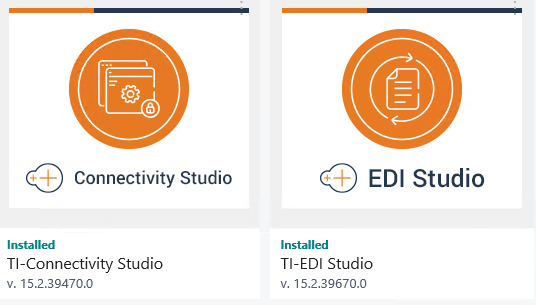
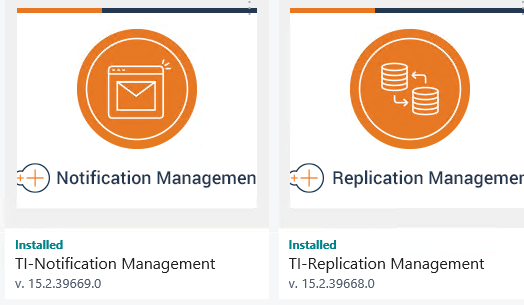
The app-landscape will therefore be composed of multiple apps in multiple configurations, where the rules are:
- STAEDEAN-Common mandatory in all cases where STAEDEAN-apps are installed
- STAEDEAN-BIS is a pre-requisite for ANY, CS, RM, NM, EDI and Labelprinting
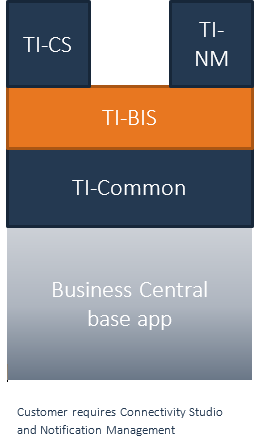
BIS Granules
Business Integration Solutions for Dynamics 365 Business Central Wave 2 requires the granules as indicated in the below table. This table also shows the relation to the Application Areas (Basic, Extended, Advanced).In the BIS Application User Experience and Application Area are linked:
- User Experience – “empty” = Application Area: Basic
- User Experience – Essentials = Application Area: Extended
- User Experience – Premium = Application Area: Advanced
Install Method BIS BC V15 On-Premise
The difference between the installation of a horizontal - and a vertical product is in replacing the Microsoft Base Application. Horizontal products have been developed as extensions and do not modify Base Application objects. The initialize PowerShell scripts on the resp. pages are designed to install the apps in the correct sequence based on the dependencies of the app. As of Microsoft Dynamics Business Central 2019 Wave 2 a continuous update scenario is followed also for on-premises installations. STAEDEAN adds hotfix builds to the Microsoft Cumulative Updates being published monthly. The update PowerShell scripts on the resp. pages publish and install the new versions and when successful un-install and un-publish the previous versions. When required upgrade functions will convert data as explained in the Release Notes. Since the version codes as well as the upgrade functions are included in the script it is important to follow the monthly update cadence.
Visit our help page on how to initialize and installing the BIS extensions: Intialize BIS
