Business Integration Solutions Documentation
About: Error Logging
The Business Integration Solution is equipped with tools that allows all messages to be monitored
Using BIS will enable the business to have a full history on processed integrations and will also allow analyzing the messages that run into an error during inbound or outbound processing.
The Connection Page will be updated with information concerning number of messages that are processed. The Factbox on the right, highlighted in the image below gives an overview of the current status of the messages that are processed by this integration (Connection).
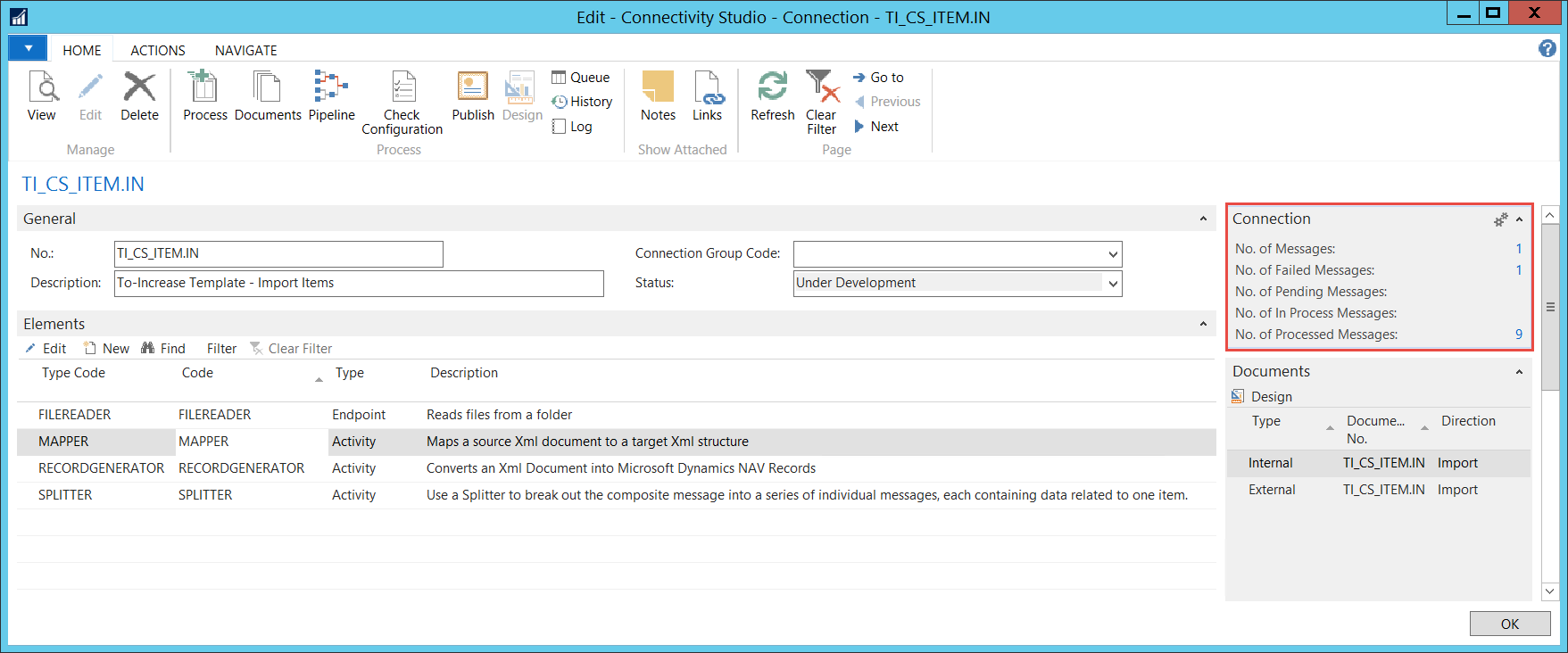
About: Edit the message body
The Edit Message action is introduced in failed message entries to allow users to correct or update the data.
For example, if a connection fails because a customer’s email is missing, instead of fixing it directly in the master data, users can enter the customer email in the message body using the Edit Message action.
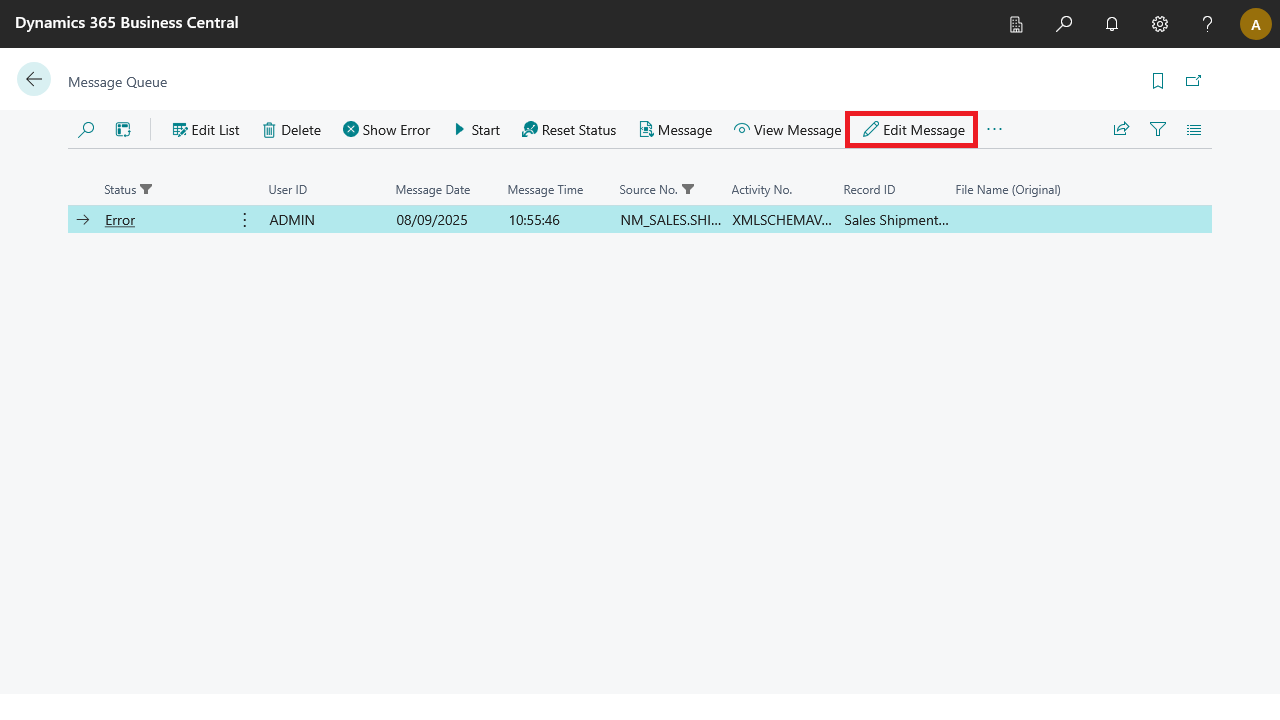
When the user clicks Edit Message, the message body is displayed. After correcting the data and clicking OK, the message is processed successfully.
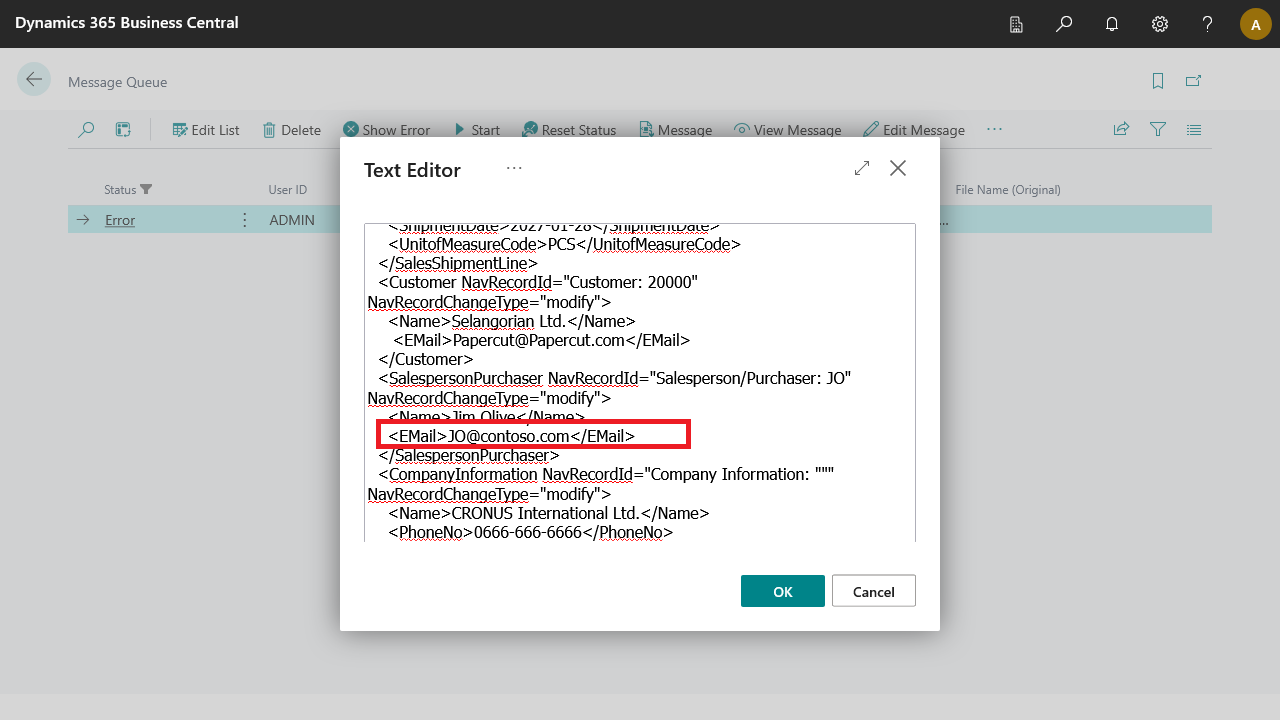
This Edit message feature is available only when it is enabled in solution centre Setup Solution centre Setup
