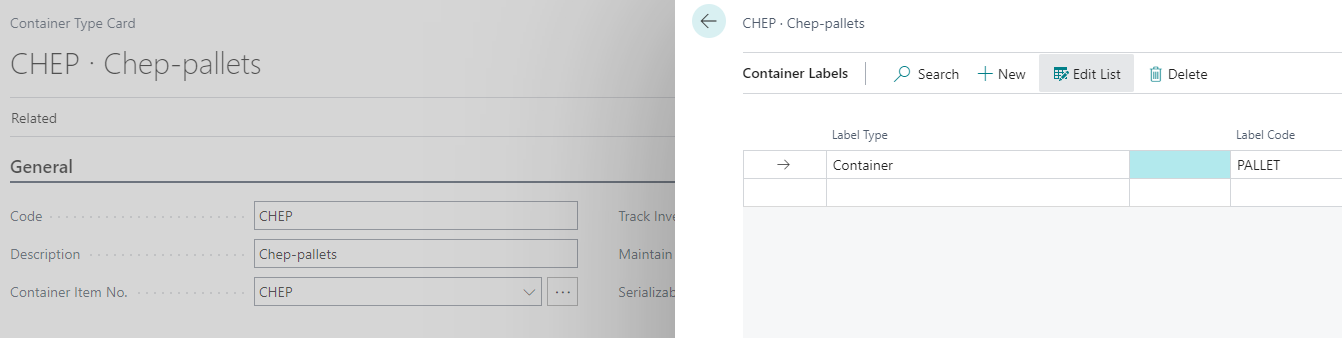How to: Set up Container Labels
This section describes the steps necessary to create and link a label-code to a Container Type. The actual label and its content must be designed using the labelsoftware you are using. The data that is used to populate that label will be collected from NAV Food using the label connection (please click here for more information on connections). On the Container Type page, on the Related Tab, in the General group, select the Labels icon. In the new page that opens, select a Label Type (Container for Warehouse containers, Shipping Container for containers linked to a Purchase- or Sales Order or Production Container for containers linked to a Production Order) and in the Label Code field, select the correct labelcode.
The labelcode is the link between the labeldefinition that is used inside the Food solution and the connection that gathers the data and maps it to the data the Labelprinting solution needs. It is therefore possible to create multiple different label-codes that are linked to the same connection.
The connection that is used to transfer the information to the labelprinting software contains not only the data necessary to populate the actual label to print, but also data about which label-layout to choose, what printer to print on, the number of labels to print etc. This leads to the situation where multiple label-definitions can be linked to the same labelcode, in which case an item can have different label-layouts without having to define a connection for each individual layout.