Advanced Projects Management (APM) Setup
Project Control Suite is a module of the Industrial Equipment Manufacturing and extends the Business Central Projects Setup with the following fields:
| Field | Description |
|---|---|
| General | |
| Apply Usage Link | This is a Business Central setting: Specifies whether project ledger entries are linked to project planning lines by default. Select this check box if you want to apply this setting to all new projects that you create. However, this setting is essential for AJM to make sure postings are linked to the correct planning line and for that reason the setting has been made Not-Editable |
| Numbering | To see the number series that have been set up in the No. Series table, click the drop-down arrow in the field. |
| Posted Deliveries No. | Specifies the code for the number series that will be used to assign numbers to deliveries posted from the Project. |
| Project Deliverable No. | Specifies the code for the number series that will be used to assign numbers to project deliverable. |
| Project Change Order Nos | Specifies the code for the number series that will be used to assign numbers to project change orders. |
| Combined Projects Nos | Specifies the code for the number series that will be used to assign numbers to combined projects. |
| Advanced | These settings are specific to the Project Control Suite extension. |
| Action on Completion | When the Project is set to the status Completed a number of checks are made, with this setting you determine the response on these checks: Blank = do nothing - Warning = the user gets a warning but can continue - Error = the user gets an error and is stopped. |
| Base for ETC Calculation | Select the basis for the Forecast - Estimate To Completion calculation either to Budget (default) or to Actual |
| Forecast Rounding Method | Select the method to round the numbers in the Forecast |
| Summary Rounding Method | Select the method to round the numbers in the Summary |
| Base Calendar Code | Mandatory Select a Base Calender Code as a default for Projects to set the non-working days in the Timeline calculation. Specific Base Calendar codes can be set in the Base Template and/or Project header. |
| Delivery Off-set | Specify a date formula to set the planned delivery date before the project task ending date. |
| Use Work-date as Posting date | When set the Work-date is used when posting the Project Planning Line instead of the Planning Date. |
| Project Dimension Code | For the Dimension code selected here the program creates a new Dimension Value (the Project No.) every time a new Project is created. |
| Cost Types | With Cost Types you can group the different types of costs in a project. The cost type is also used to calculate Surcharges. Define the codes in Project Cost Types and use the fields below as a default. On Item -, Resource - and G/L Account cards you can select specific Project Cost Types |
| Resource Cost Type | Select one of the Project Cost Type codes as default for Resources (- Person). |
| Equipment Cost Type | Select one of the Project Cost Type codes as default for Equipment (Resource - Machine). |
| Material Cost Type | Select one of the Project Cost Type codes as default for Material (Items). |
| Expenses Cost Type | Select one of the Project Cost Type codes as default for Expenses (G/L Account). |
| Long Lead-time Warning | In order to make planners aware of long lead time items the Order Date field in the ProjectBudget Line is calculated based on the Planning Date + Lead Time Calculation as specified on the Item Card. The Order date then indicates the latest date the order can be placed assuming that time is required for negotiating and processing the order. 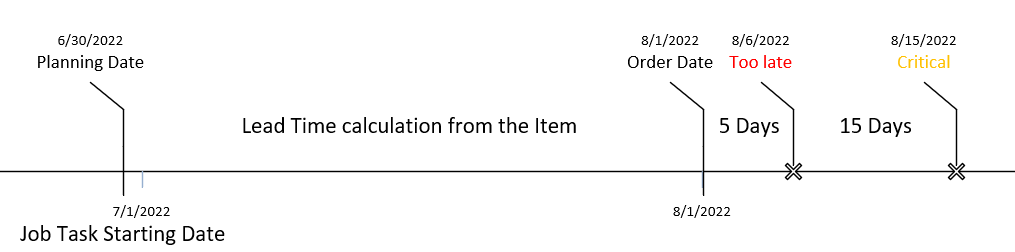 |
| Critical | Specify a date formula to set the threshold for critical. When true the style of the Order Date will be set to Ambiguous. |
| Too late | Specify a date formula to set the threshold for Too late. When true the style of the Order Date will be set to Unfavorable. |
| From Opportunity to Project Quote | When using the process from Opportunity to Project Quote the Sales Cycle workflows can be used that automatically create Tasks (to-dos) |
| Cancel existing To-Do's | With this setting you can automatically cancel the related Tasks when the opportunity is closed or cancelled. |
| Project Features | Select the Feature codes (max. 20) you want to use in the Project Card, Budget - and Planning Lines. Features codes are created in the Project Features and then selected in the Projects Setup to set the sequence. |
See Also
User Setup
Project Deliverable
Project Cost Types
Project Features
Default Assembly Hours
Welcome to Industrial Equipment Manufacturing
Feedback
Submit feedback for
