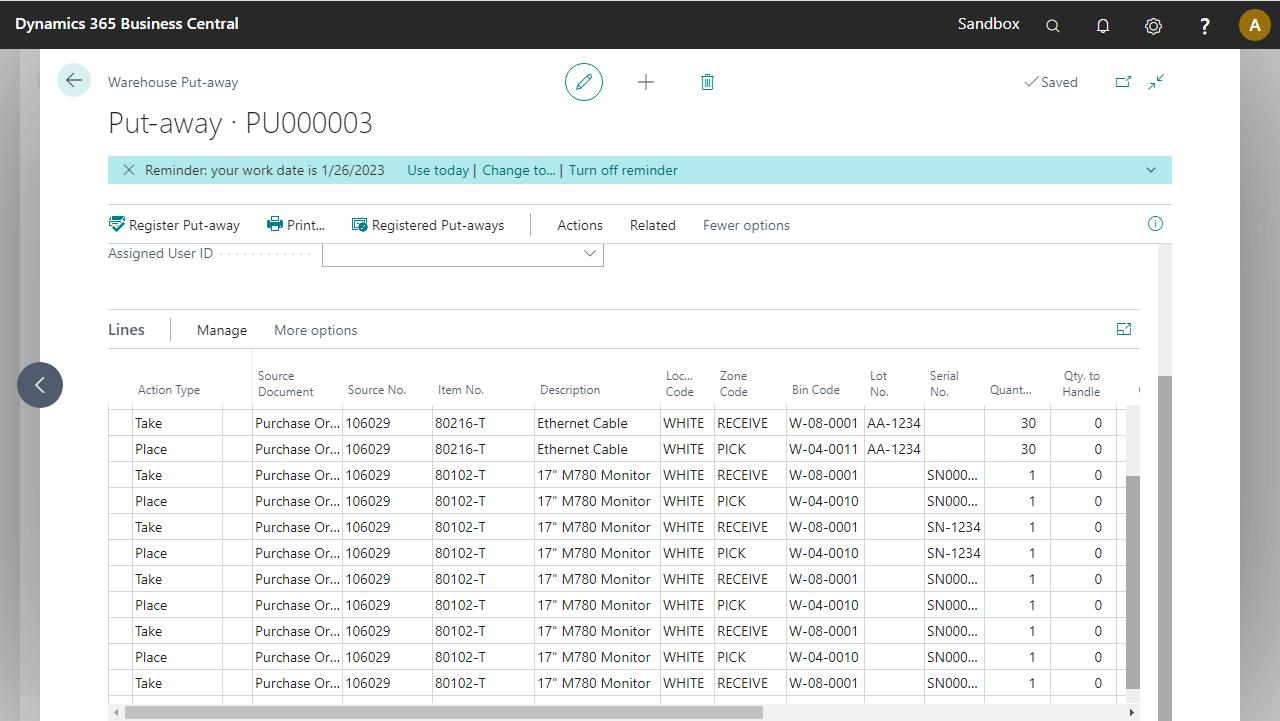ANY Process Demo: WMS Put Away - Prerequisites
In this demo script a Released Purchase Order will be used as a source document for a Warehouse Receipt document, which is the base for the Warehouse Put-away document to be processed in this preconfigured process.
In order to get a Warehouse Put-away document execute all the steps of the demo script WMS Receipt, before using this process.
Edit the Warehouse Put-away document
On the Warehouse Put-away lines, the field Qty. to Handle is automatically filled by Business Central. These quantities need to be filled in through the reconfigured process, therefore these need to be set to zero.
Go to the
Warehouse Put-Awayspage.Open the Put-away document with location
WHITE.
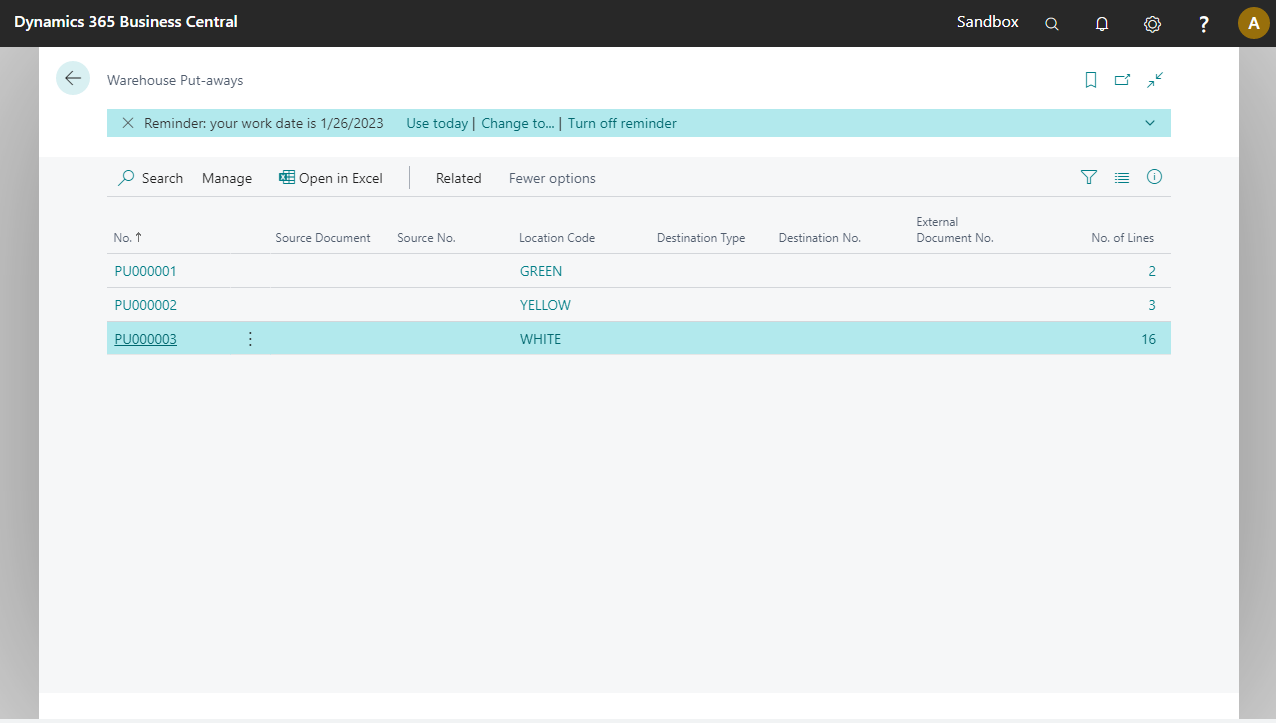
- Personalize the lines area so that Location Code, Zone Code, Bin Code, Lot No. and Serial No. appear after description.
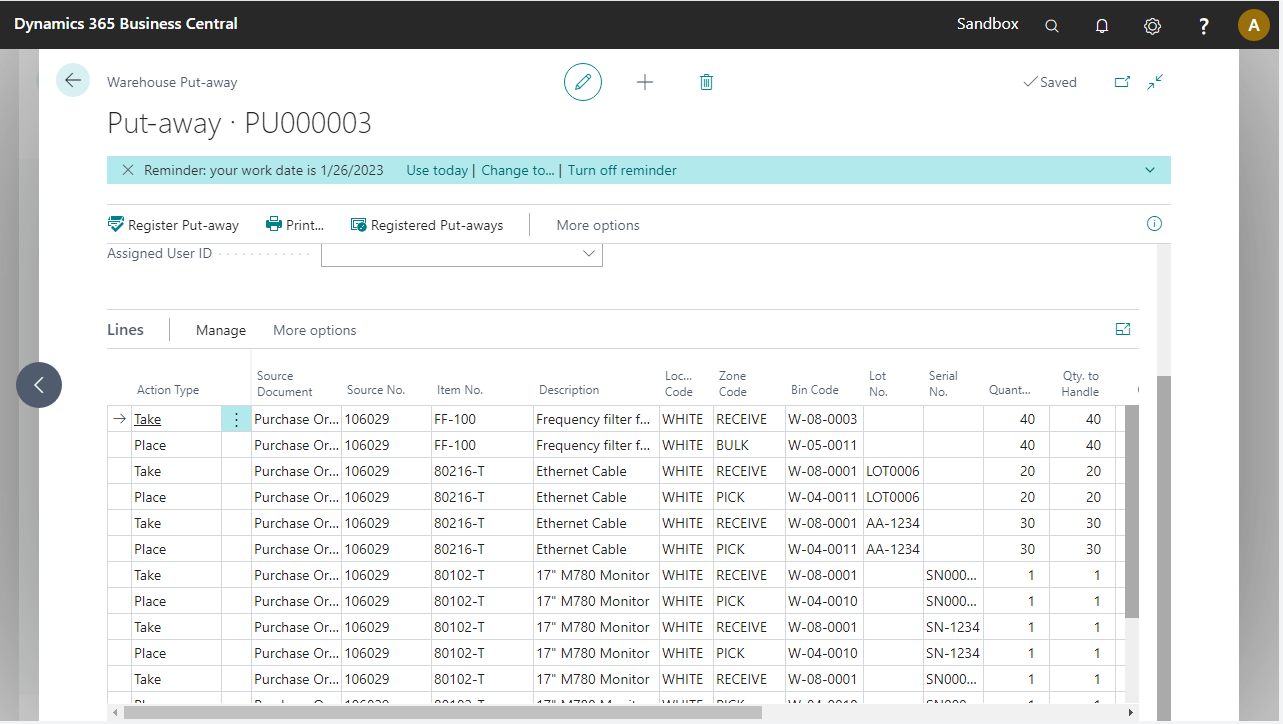
Note: For each item to be put-away two lines are visible in the Put-away document, a Take and a Place line.
- Use
Actions > Functions > Delete Qty. to Handleto reset the Qty. to Handle to 0.