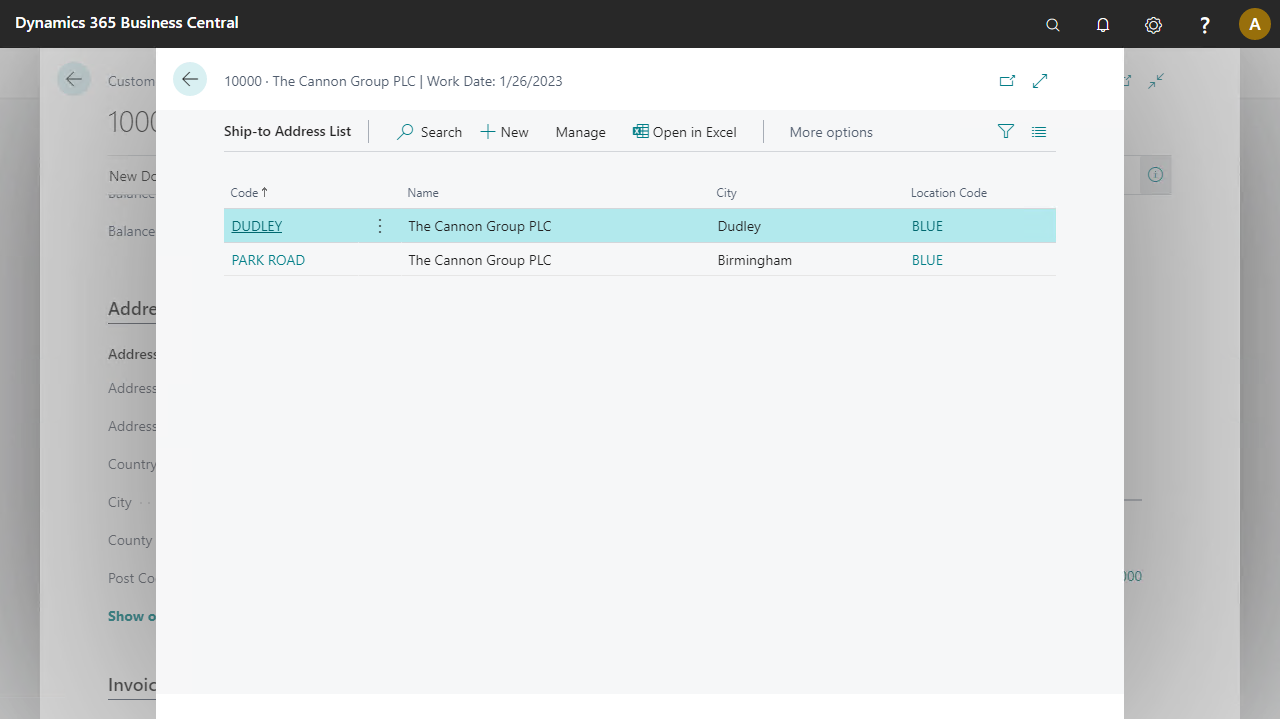ANY Process Demo: Sales Quote - Prerequisites
Execute the following setup configuration before running this demo process.
Sales & Receivable Setup
- Go to the menu
Sales & Marketing/Setup/Sales & Receivables Setup - The
Invoice Roundingshould be unchecked
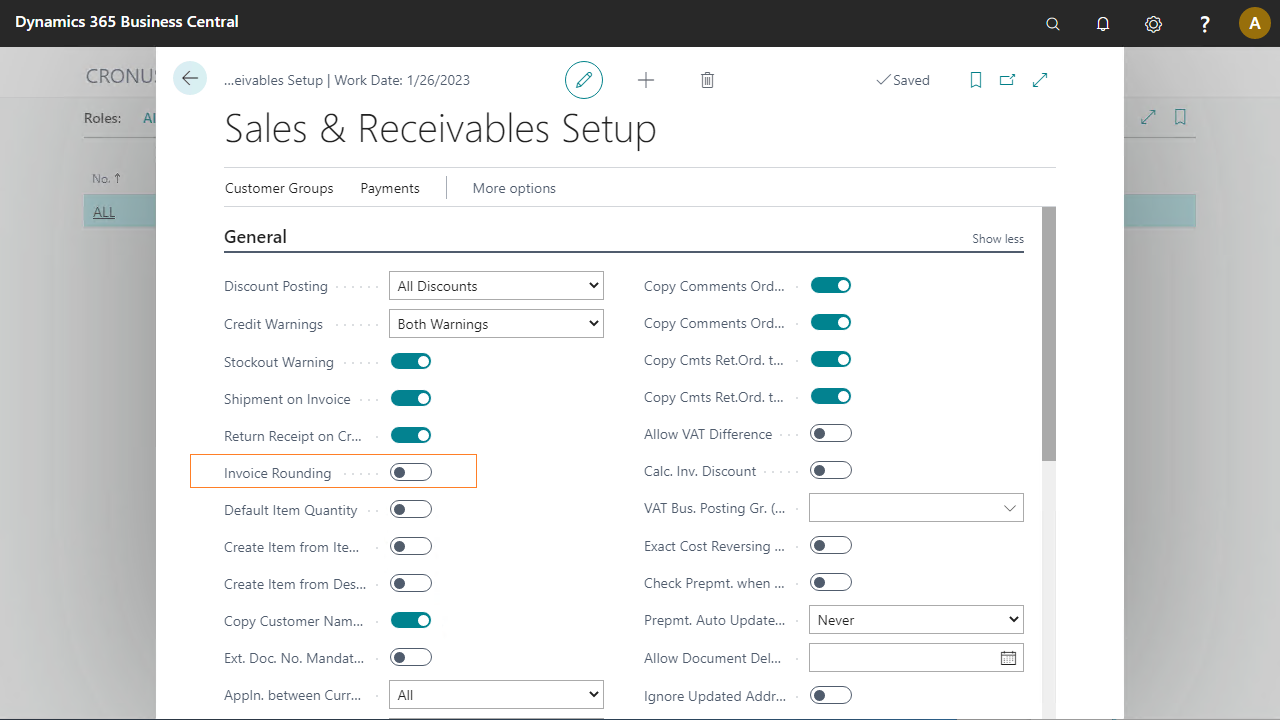
Numbering Series Setup
In Quote to be able to create a new Sales Quote the next Numbering Series needs to be defined
- Go to the menu
Finance/Setup/No. Series - The No. Series
S-QUOneeds to be defined
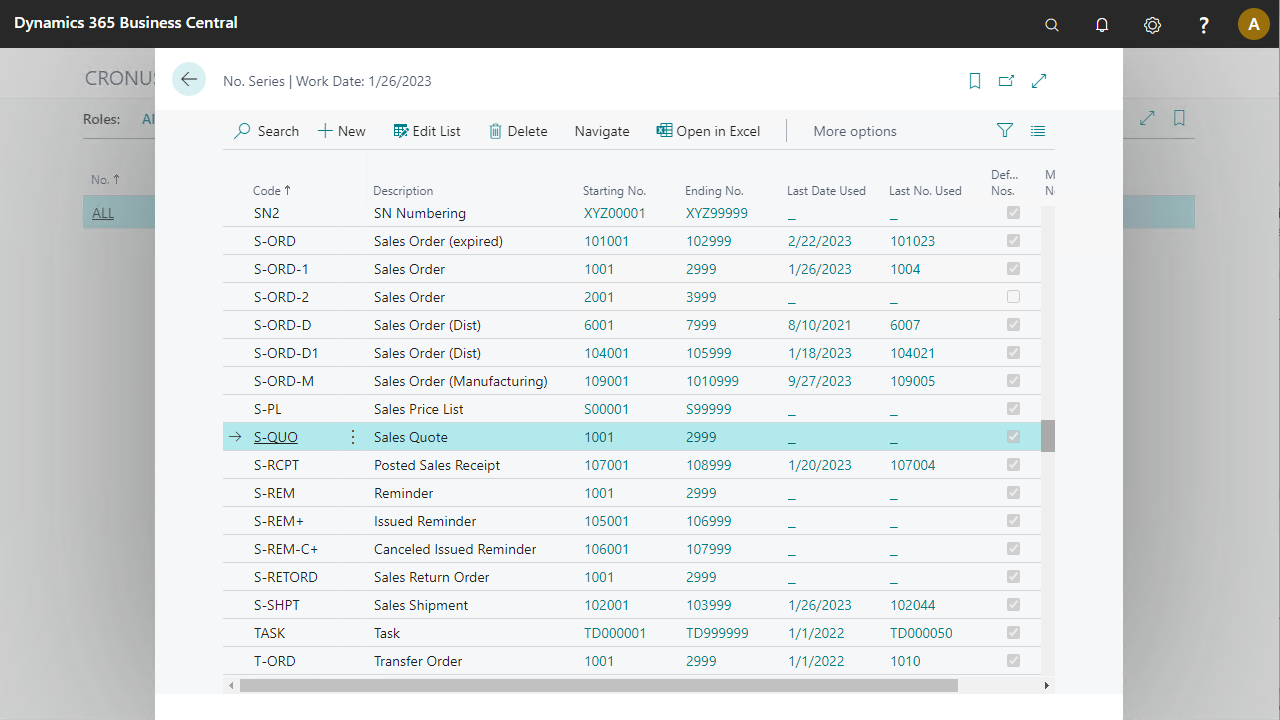
- Select Lines for to set the Start and End No.
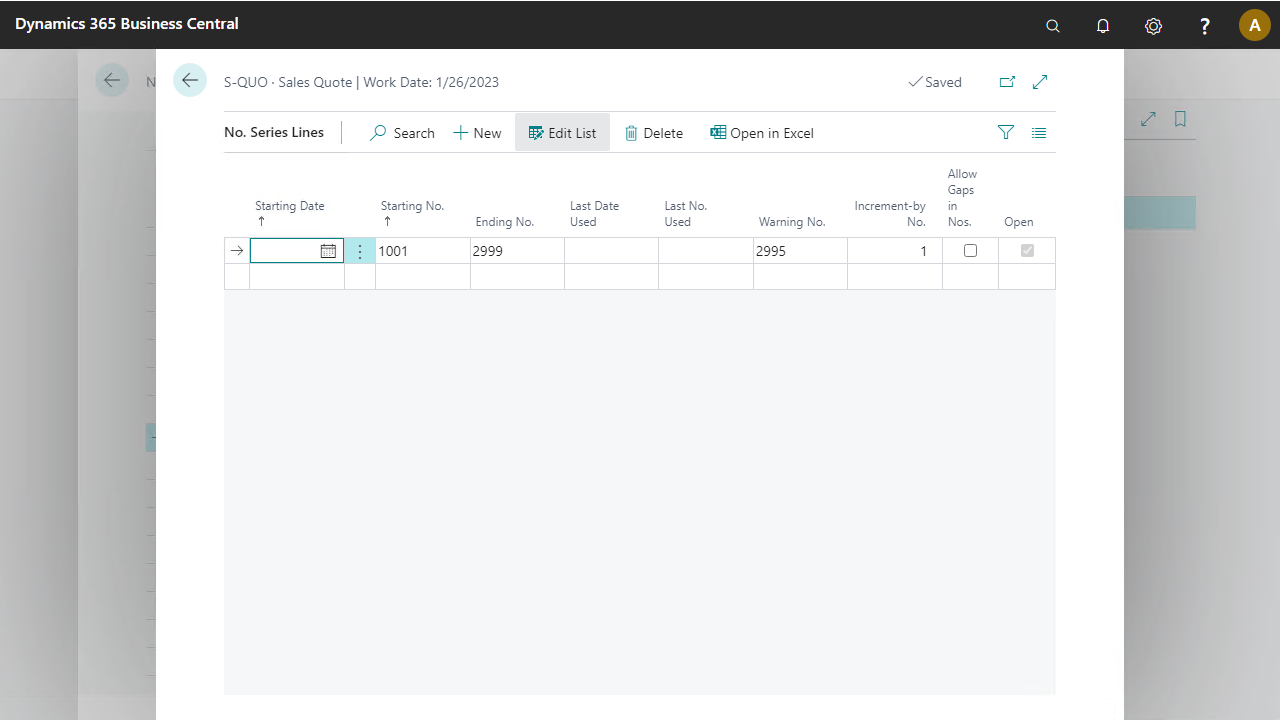
Customer Data
In this demo script either a contact (as prospect) or a customer is used to create a Sales Quote.
- Create a contact by executing the Create Contact preconfigured process.
- To get the best view of the features of the process capabilities for pricing and discount use a customer
10000 – The Cannon Group Plc.with some changes in the Customer Card.
- Go to the menu
Sales & Marketing/Sales/Customers - Double click on the line with Customer no.
10000and expand the fast tabInvoicing
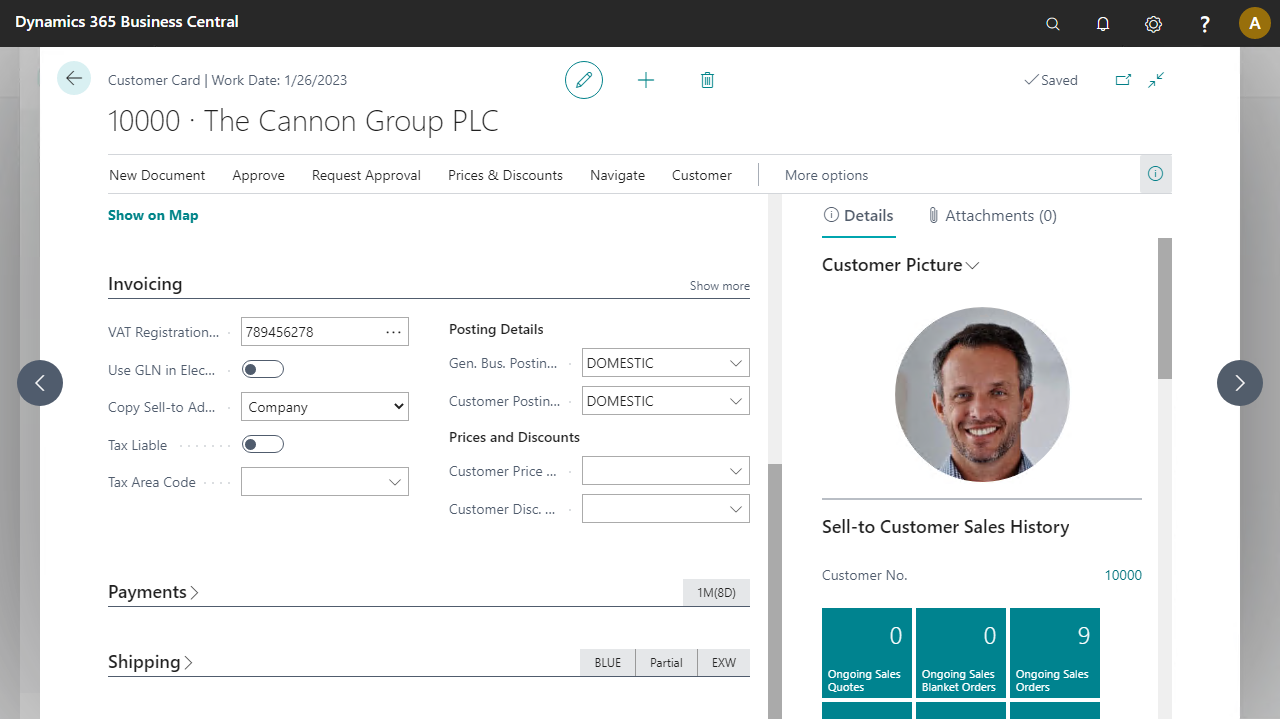
- Enter Customer Disc. Group
LARGE ACC
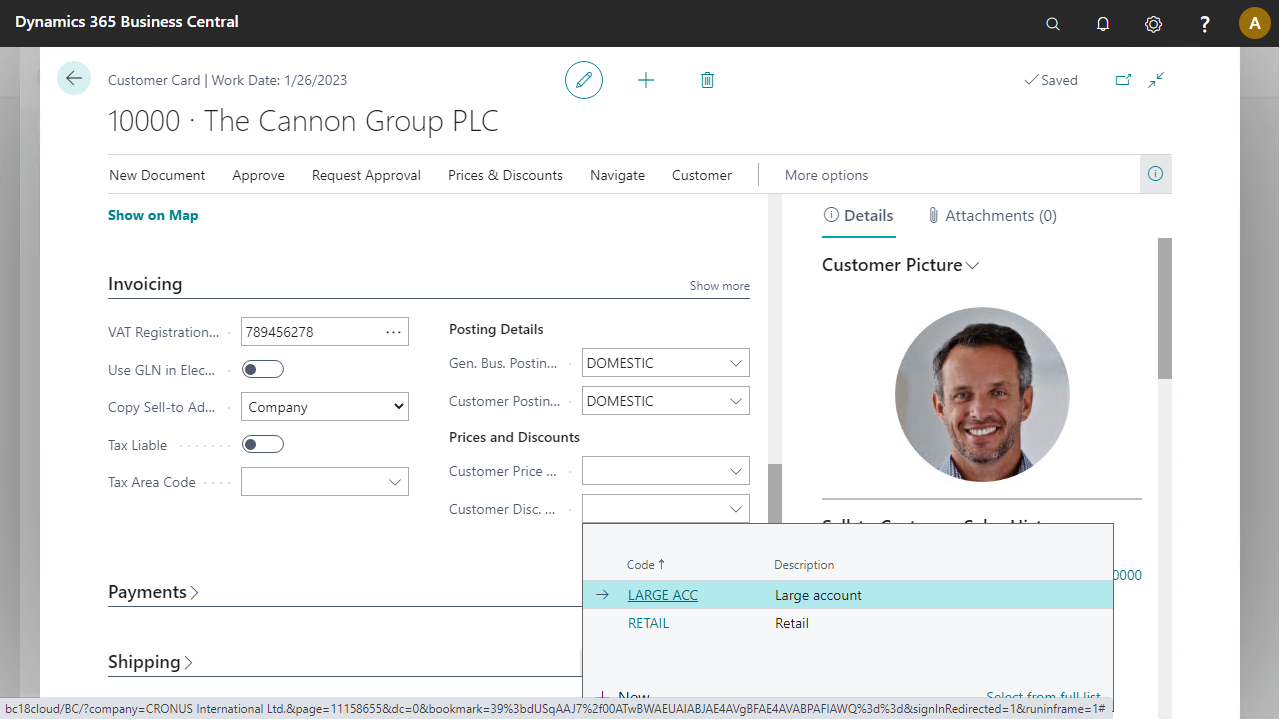
- Confirm by pressing the
Ship-To Addressesbutton from theNavigatemenu, that the customer has 2 ship-to addresses