IEM - Manufacturing Integration
Production Lot Size Calculation
This feature allows you to calculate the cost-price and the unit-price of an item using the basic and setup costs; users can define different lot sizes. The Multi-Level Material Cost Calculation of Microsoft Dynamics NAV ignores the possibility of production costs reduction caused by higher production volumes in the lower levels. In the standard calculation of the (standard) cost price of a child item is used to determine the cost price of the parent item. This feature takes the actual production costs of the child item(s) into account. Resources can be added to the structure and become part of the calculated production costs.
This function is available from an Item Card:
- In the Search box, type Items.
- Select Items to open the Item list.
- Select a production item, with a Bill of Material, and click Edit to open the card
- Select the Action tab and locate the Cost Price per Lot Size action
- Click to open the worksheet
- Create on or more lines with different Lot Sizes as required
- Click Calculate in the ribbon
- Note that the calculation is depending on the cost settings in the Work - and Machine Centers, pay extra attention to these settings when Resources are integrated with the Capacity Centers. The calculation can be repeated as many times as required.
- When the calculation is correct, check one of the lines as "Standard Lot Size" and use the Update Item action to copy the Lot Size and Cost settings to the Item card.
The calculation for resources looks at the Resource Cost table for the Resource and takes the Work Type into account when retrieving the price:
- First with the Resource code
- When not found with the Resource Group code
- When also not found the costs from the Resource card are used
Note: The Production Lot Size Calculation has also been added to the Job Budget - and Planning Lines "Create - / Show Production BOM and Routing.
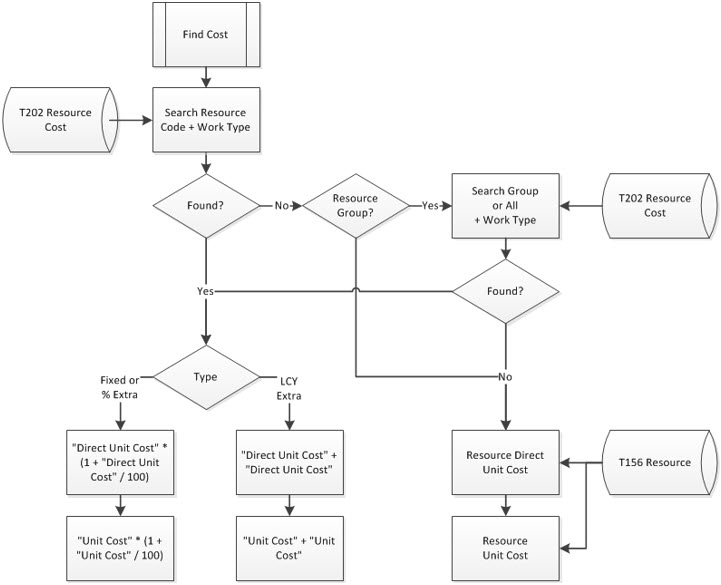
- If Manufacturing Policy of a component is set on Make-to-Stock the calculation will use the Unit Cost of the Item Card.
- If Manufacturing Policy of a component is set on Make-to-Order the calculation will use the Unit Cost calculated in the Cost Price per Lot.
