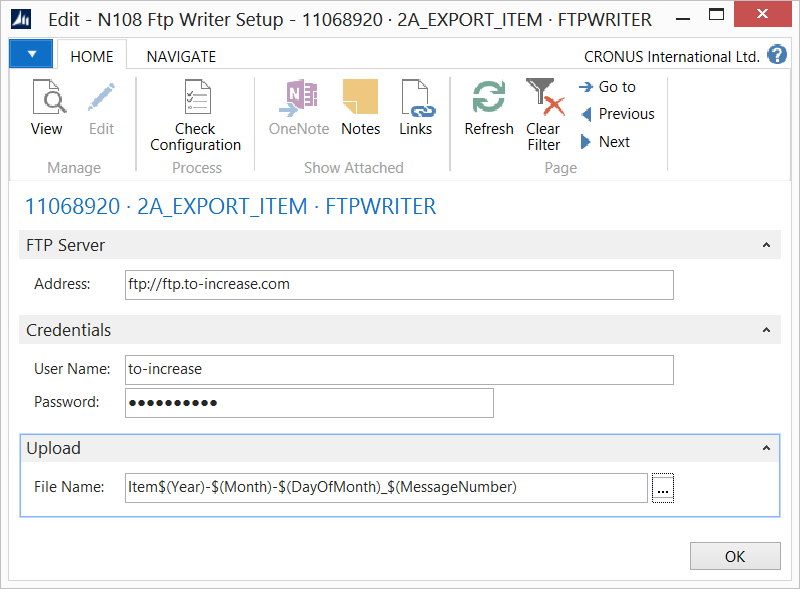Business Integration Solutions Documentation
How to: Setup FTP Writer Endpoint
Use FTP Writer endpoint to export Microsoft Dynamics NAV data to an FTP server.
To setup ftp writer endpoint:
- Create an export connection and insert the element FTPWRITER.
- On the elements line, click Edit.
- On the FTP Writer setup, fill in the following fields:
Field Description Address
Specify the FTP Server location.
User Name
Specify the user credentials.
Password
Specify the user credentials.
File Name
Specify a file name format. You can add a string value to the file name, to generate a unique name for each file. It is possible to add date and time values (see example image), a message number and/or a field value (for example: the related Sales Order No.).
- Click Check Configuration to see if there are any configuration errors.
- Click Ok.