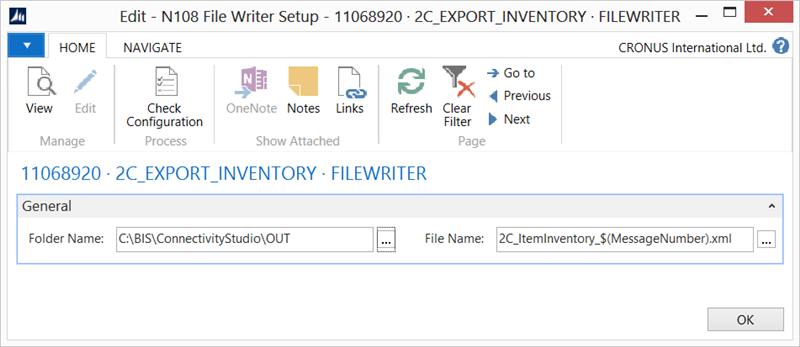Business Integration Solutions Documentation
How to: Setup File Writer Endpoint
Use the File Writer endpoint to create external files with data from Microsoft Dynamics Dynamics NAV.
To setup file writer endpoint:
- Create an export connection and insert the element FILEWRITER.
- On the elements line, click Edit.
- On the File Writer setup, fill in the following fields:
Field Description Folder Name
Specify the network location where you want to write the files. Ensure the NAV Server user has sufficient permissions for the shared folder.
File Name
Specify a file name format. The file nameformat can be a mix of static and dynamic content. The extension must be set manually.
Overwrite
If this field is selected and the file name is always the same, the destination file will be overwritten with the new file generated eaverytime.
- Click Check Configuration to see if there are any configuration errors.
- Click Ok.