Business Integration Solutions Documentation
How To: Setup XML to XML Translator Activity
Use XML to XML Translator activity to apply a custom XML style sheet on an XML document.
Setup
- Create a connection and insert the element XMLTOXMLTRANSLATOR.
- On the elements line, click Edit.
- On the XML to XML Translator setup, use the Upload action or the assist-edit of field Xslt File name to upload an xslt file.*
- Click Check Configuration to see if there are any configuration errors.
- Click Ok.
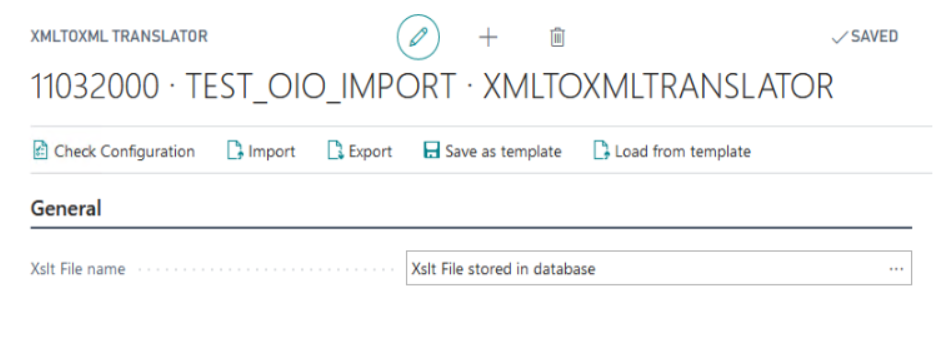
In case the configuration contains a file path in the Xslt File Name field. The activity will use the path when no file was uploaded to accomodate upgrades. This however eliminates the option to export the configuration to another environment. The Xslt file will not be part of the package unlike the upload method.
