Business Integration Solutions Documentation
How To: Setup Record Generator Activity
Use Record Generator activity to generate record in Microsoft Dynamics NAV in an import connection.
Setup
- Create a connection and insert the element RECORDGENERATOR.
- On the elements line, click Edit.
- On the Record Generator setup, fill in the following settings
Settings
| Field | Description |
|---|---|
| Document No. | Select the internal document based on which the record is generated. |
| Enable the Transaction Log? | If this field is selected, transaction log is activated, which is helpful for testing and debugging purpose. |
- Click Ok.
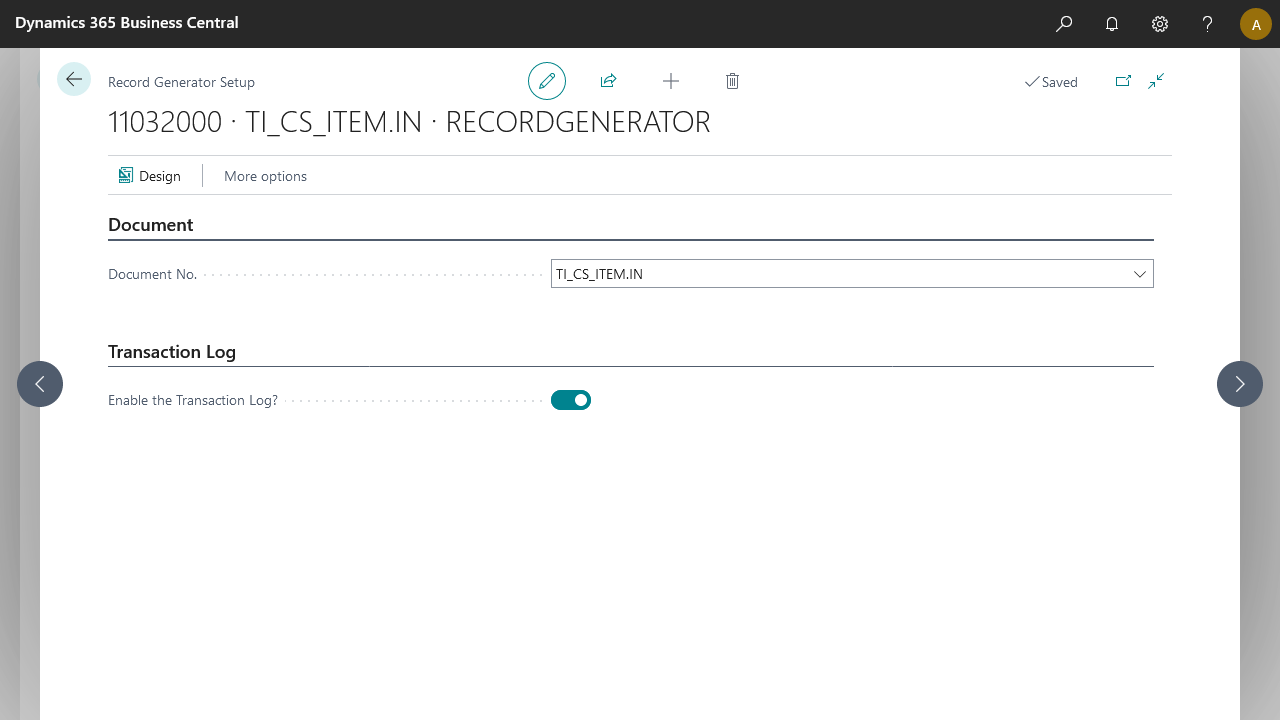
Optional Features
| Feature | Documentation |
|---|---|
| Record Handler V2 | For more information click here |
