Business Integration Solutions Documentation
How to: Export Configuration Package
Use this task to export a compressed (.Zip) configuration package from Microsoft Dynamics BC.
To export configuration package:
- Depending on the solution, open:
- Connections for Connectivity Studio and select an existing connection.
- Notifications for Notification Management and select an existing notification.
- Publications or Subscriptions for Replication Management and select an existing publication or an existing subscription.
- EDI Connections for EDI Studio and select an existing EDI connection.
- Select a Connection /a Notification /a Publication /a Subscription and click on the Export Configuration action.
- Select a location where you want to save the compressed (.Zip) configuration package.
configurations are exported in an EN-US local setting so local language settings are no longer supports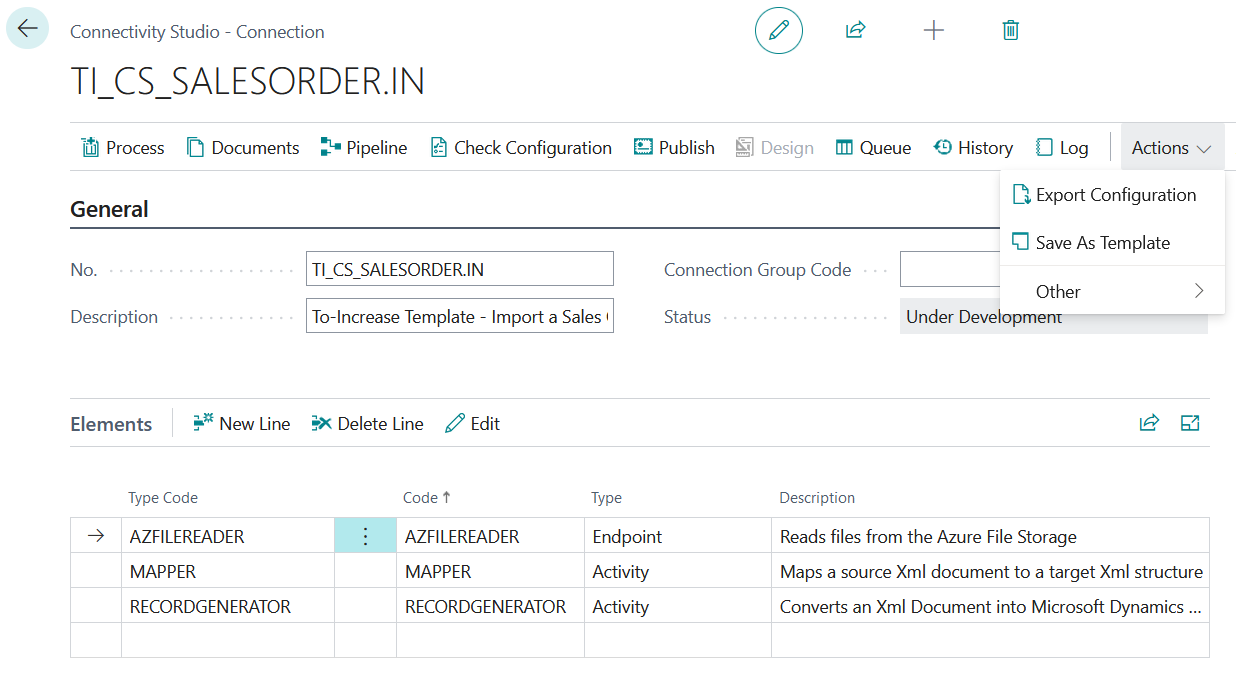
example of exporting a configuration in Connectivity Studio.
