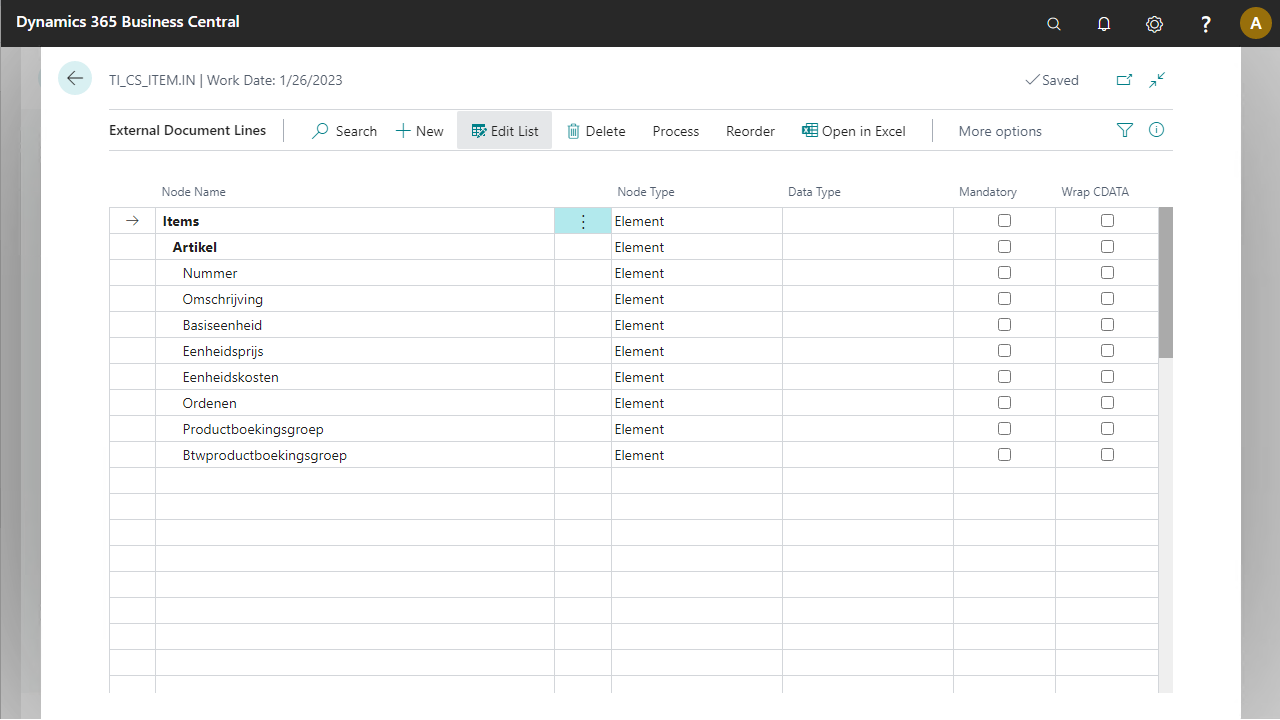Business Integration Solutions Documentation Documentation
How to: Setup External Document
Use this task when you want to describe an external document, to be mapped on an internal document.
To setup external document:
- Go to the documents list page. For:
- Connectivity Studio click Departments/Business Integration Solutions/Connectivity Studio/Design/Documents.
- Notification Management click Departments/Business Integration Solutions/Notification Management/Design/Documents.
- Replictaion Management click
- Departments/Business Integration Solutions/Replication Management/Publications/Design/Documents for publictaions.
- Departments/Business Integration Solutions/Replication Management/Subscriptions/Design/Documents for subscriptions.
- EDI Studio click Departments/Business Integration Solutions/EDI Studio/Design/Documents.
- Click New.
- Select type as External and provide document number and description.
- Click Design button to open the setup page.
- Set up the external document by typing your table structure manually.
A new external document structure is now created and added to the document list page.
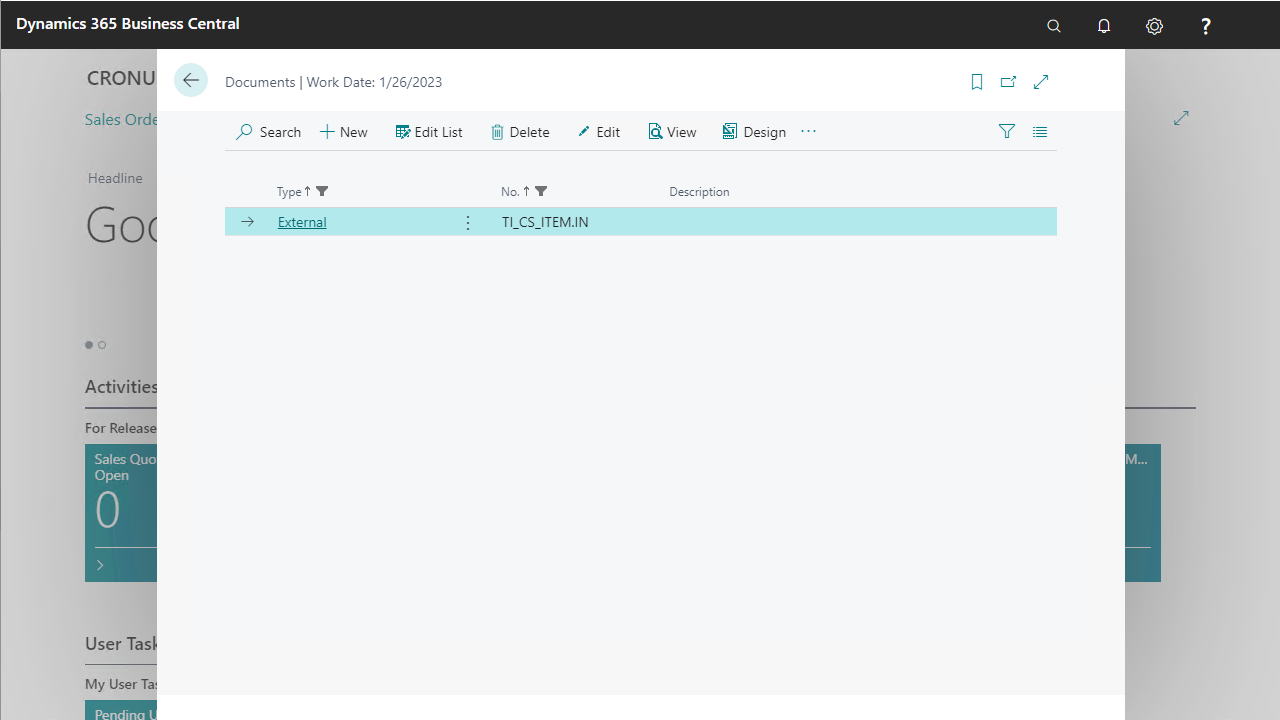
From this list page, you can go into more details about a document by using its design page.