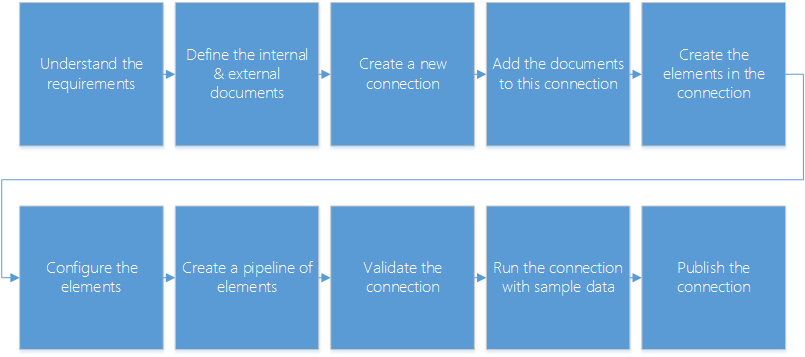Business Integration Solutions Documentation
How to: Build a Connection
Use this task to learn about the preferred way of building a BIS Connection with an external system.
To build a connection:
- Have a clear understanding of the requirements regarding the data that must be exchanged.
- Define the internal and external documents in Connectivity Studio.
- Create a new connection in Connectivity Studio.
- Add the internal and external documents to this connection.
- Create the elements in the connection, including events, endpoints and activities. You need at least one event, the xml generation activity and a writer endpoint for an export connection. You need at least a reader endpoint and the record generation activity for an import connection. For exporting data you will use various types of events to trigger the export. For importing data you will use various types of reader endpoints to activate the import.
- Configure the elements in the connection, by editing their respective configuration pages. You use the documents defined earlier in the various elements. You also configure properties like locations and filters.
- Create a pipeline of events, activities and endpoints in which the elements defined in the previous steps are used.
- Validate the connection to check all elements, all documents and all configuration properties.
- Run the connection with sample data.
- Publish the connection.