Business Integration Solutions Documentation
Label Printing Troubleshooting
In some situation there is no communication between NAV server and Label-server.
Port numbers
When the NAV product and the Label printing software are installed on different servers, the two servers need to communicate with each other.
This communication takes place via ports 8090 and 2723. The port number 8090 is used by the TI.Labelprinting Service (and can be changed in the CONFIG-file, see above) and port 2723 is used by the Loftware Print Service. For Bartender only port 8090 is used.
If a port is being blocked, an error-message such as
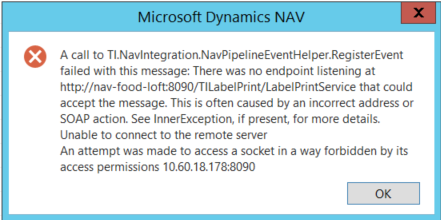
may appear.
If the port number in the TI.Labelprinting Service CONFIG file differs from the value in the Label printing setup in NAV, or if the server-name for the label printing software is incorrect, an error message such as
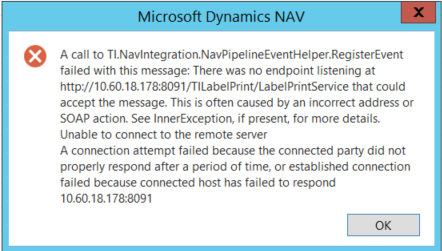
may appear.
Wrong label-folders
In the Label printing setup in NAV, we need to enter a folder where the actual label-definitions we use to print, are being stored.
Please make sure that the folder is the one being used by the label printing software (Bartender or Loftware) and that it is the folder on that Server, not a local folder on the NAV-server.
If the folder does not exist, an error-message such as
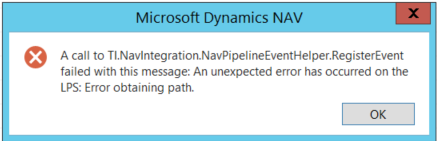
may appear.
Printers do not appear or the wrong printers appear
The setup is such that the system will use any printer that is set up on the Loftware or Bartender server as available printers for labels. This means that a printer that is created on the NAV-server for the purpose of printing labels will not work.
There is one exception to that rule, and that is when the label printing connection (the link between the internal NAV-data and the external label-software) is set to use a NAV-report. In that case the data from NAV will be re-routed back into a NAV report and can then be printed on any printer created in NAV.
