How To: Set up the Change Order Lifecycle
The Change Order Lifecycle helps a user to navigate through the Change Order Process. From the product registration a basic Lifecycle can be installed as a starting point when implementing a specific business process. The Change Order Lifecycle can be integrated with the Dynamics NAV workflow for approval processes.
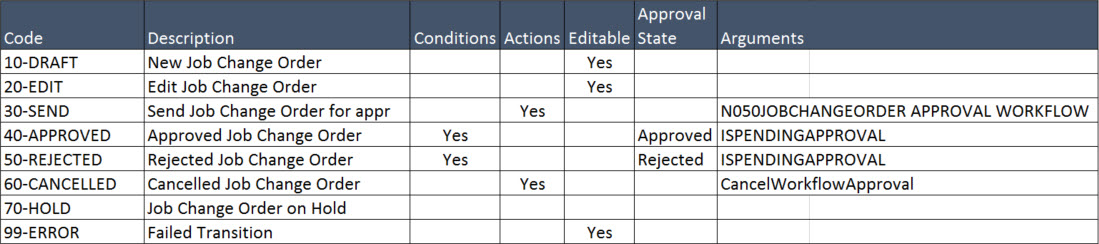
The table above shows the states from the Change Order Lifecycle:
- The Lifecycle includes an approval process. Typically an approval Workflow includes the following states
- Send the request for approval - this state must have an action handler with the SendDocForApproval function. When the Lifecycle is released the Workflow event will be generated, in this case: N050JOBCHANGEORDER APPROVAL WORKFLOW
- An Approved state - this state is marked with the Approval State "Approved". This state also has the condition "ISPENDINGAPPROVAL" (false) so a user cannot select this state as long as approval requests are pending.
- A Rejected state - this state is marked with the Approval State "Rejected". This state must have the same condition as the approved state
- A Cancel Approval state - to re-call the approval request, this state must have an action handler with the CancelWorkflowApproval
- When approved the, non-editable, "Approved" field on the Change Order Line will be checked which also makes the Make Job Task action available in the ribbon
