Project WIP, Expected WIP, Committed WIP
Project Control Suite makes it possible to track inventory pegged for a project. This functionality is based on the setting Control Supply from Project.
Based on the reservation Project WIP can be made visible on 3 levels:
- Project WIP = Actually consumed in the Project, Project Ledger Entries.
- Expected WIP = Received in inventory, reserved for the Project but not consumed, or delivered.
- Committed WIP = Remaining quantity on supply orders reserved for the Project but not received.
The above can be made visible in a report: Project WIP and Expected WIP (Reports from the AJM - Project Manager role center).
Also a query (IEMProjects.Query.al) is provided which pulls together a data set based on which a Power BI report can be created:
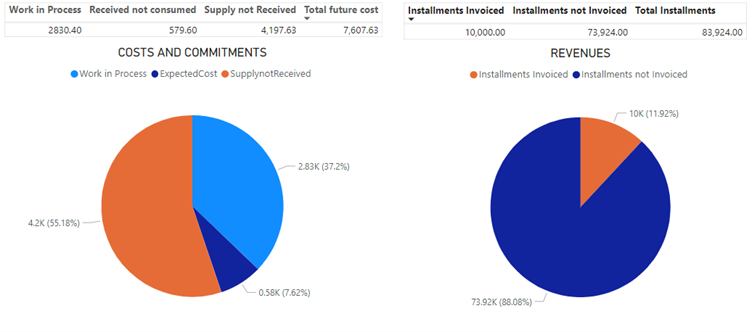 Example report
Example report
See Also
Feedback
Submit feedback for
