Microsoft Dynamics NAV Documentation
Activities
The actions that have to be performed to complete a process are called activities. An activity is served as a form on the mobile client.
An activity contains controls and buttons. Controls are used to display and insert data into. The buttons are used to submit the data, or clear the data.
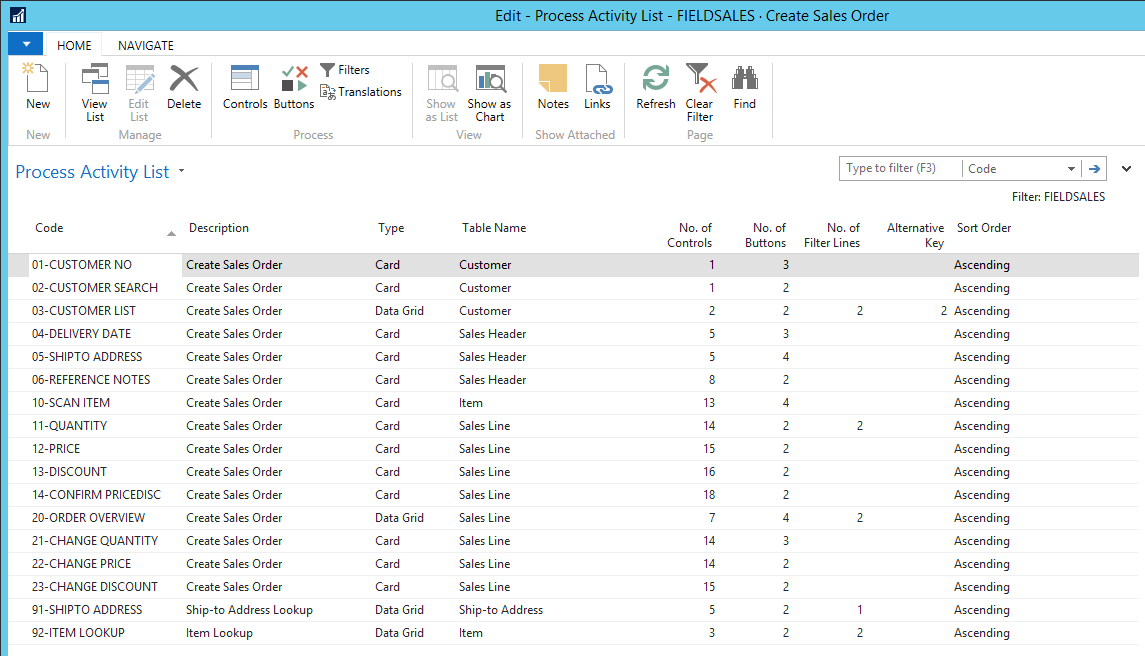
The data inserted in editable controls is then stored in parameters. The parameters can be used in the process, and can for example be displayed in another activity.
The data on an activity can be based on a table from Dynamics NAV. This view can be filtered and the sorting order can be based by keys available on the table.
The following table provides links to and descriptions of the topics in this section:
| To | See |
|---|---|
|
Learn more about activity properties |
