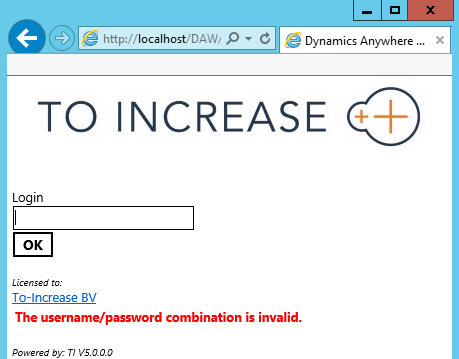Microsoft Dynamics NAV Documentation
Connect to the Mobile Portal
Carry out the following steps on your PC or Mobile Device:
Launch your browser or use IIS Manager's Actions pane on the right and click on "Browse"
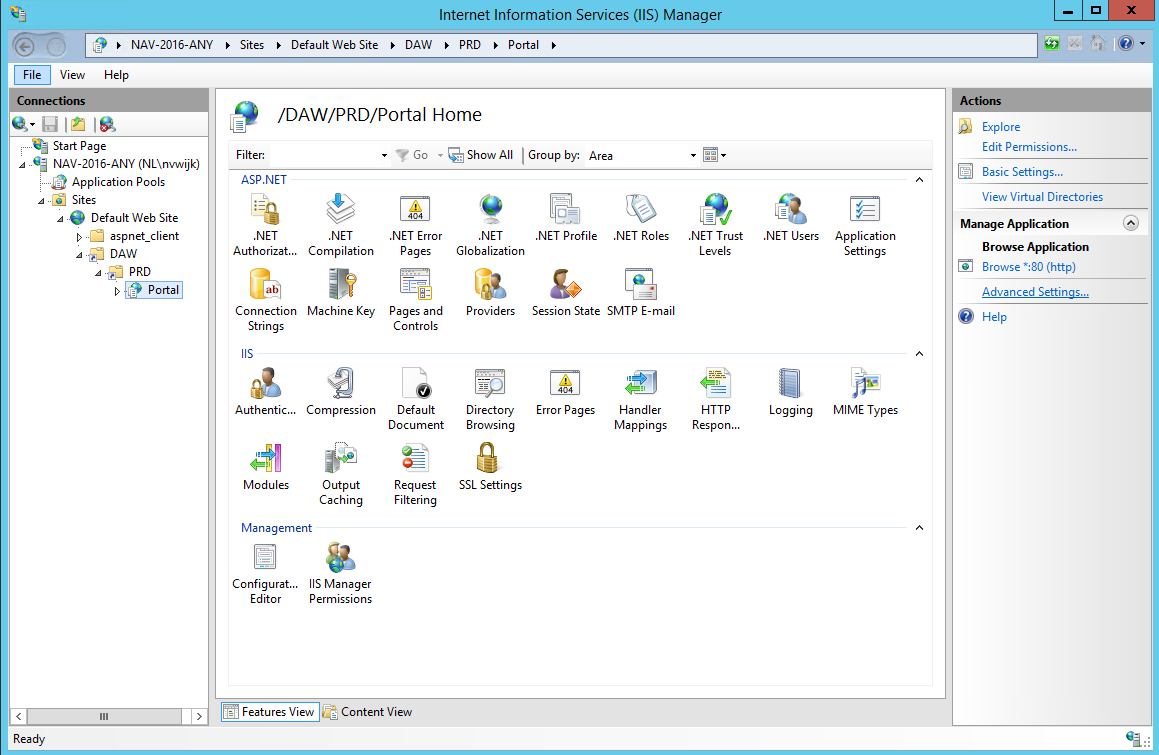
Navigate to your Mobile Portal web location (http://localhost/DAW/PRD/Portal/default.aspx)
Log in with username or username/password
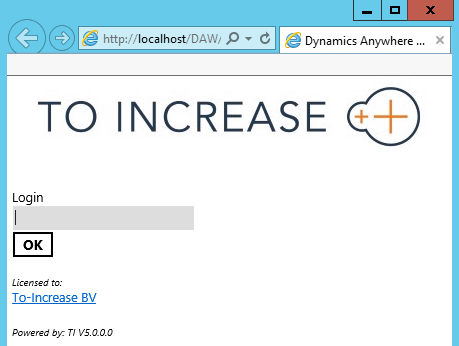
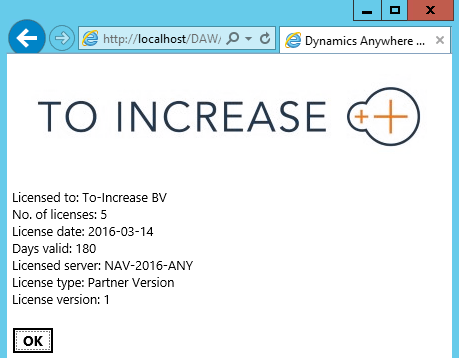
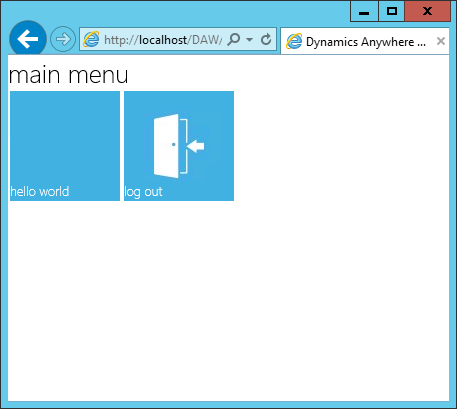
Note! If no user has been created in NAV, the following message should appear to determine the Mobile Portal connected to the Framework inside NAV, but no corresponding mobile user was found. "The username/password combination is invalid."