Anywhere Mobility Portal Documentation
Install Mobile Portal
In the installation package there are multiple portal installers available. Each installer will install the same product, but refer to each part of the DTAP ( Development, Testing, Acceptance and Production).
These installers can be found under /Software/NAVANY/Portal/TI.ANY.Portals.zip
| Environment | Use Installer |
|---|---|
|
Development |
TI.DAWPortal.DEV.Deployment.msi |
|
Test |
TI.DAWPortal.TST.Deployment.msi |
|
Acceptance |
TI.DAWPortal.ACC.Deployment.msi |
|
Production |
TI.DAWPortal.PRD.Deployment.msi |
Please choose the most appropriate installer. In the remainder of this installation guide, it is assumed that the Production installer was chosen.
Launch the setup.exe file with the TI.DAWPortal.PRD.Deployment.msi installer
Click Next to start the installation wizard
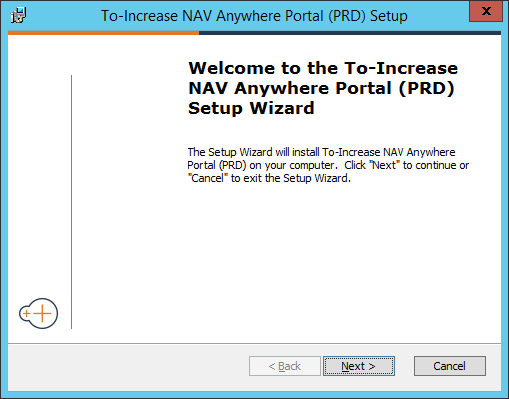
In the next dialog you are able to change the Mobile Portal virtual directory (i.e.. The web location / URL). Choose the application Pool you created in the previous chapter
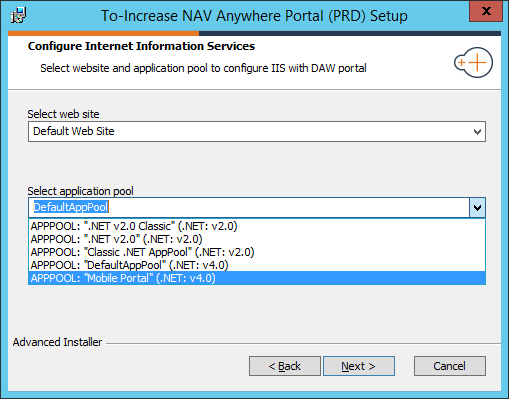
Click Next to confirm and install the mobile portal

Click Close to finish the installation process
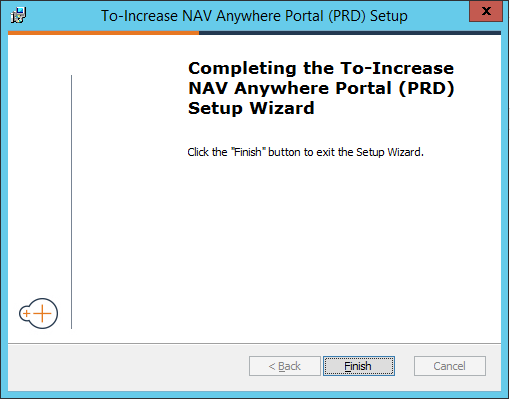
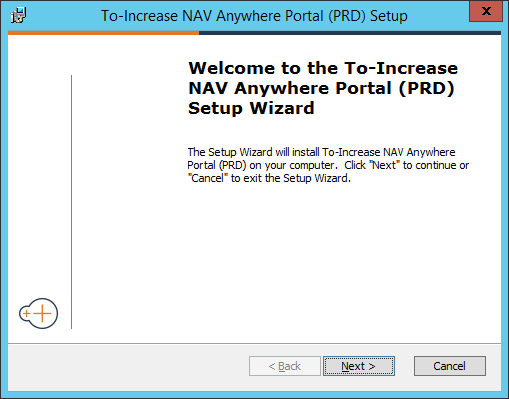
In case the installation did not complete successfully, please check the event log for more information.
