Anywhere Mobility Portal Documentation
IIS on Windows Server 2012
Configure IIS
Please enable the following Roles and Features in the Server Manager (Administrative Tool – Server Manager).
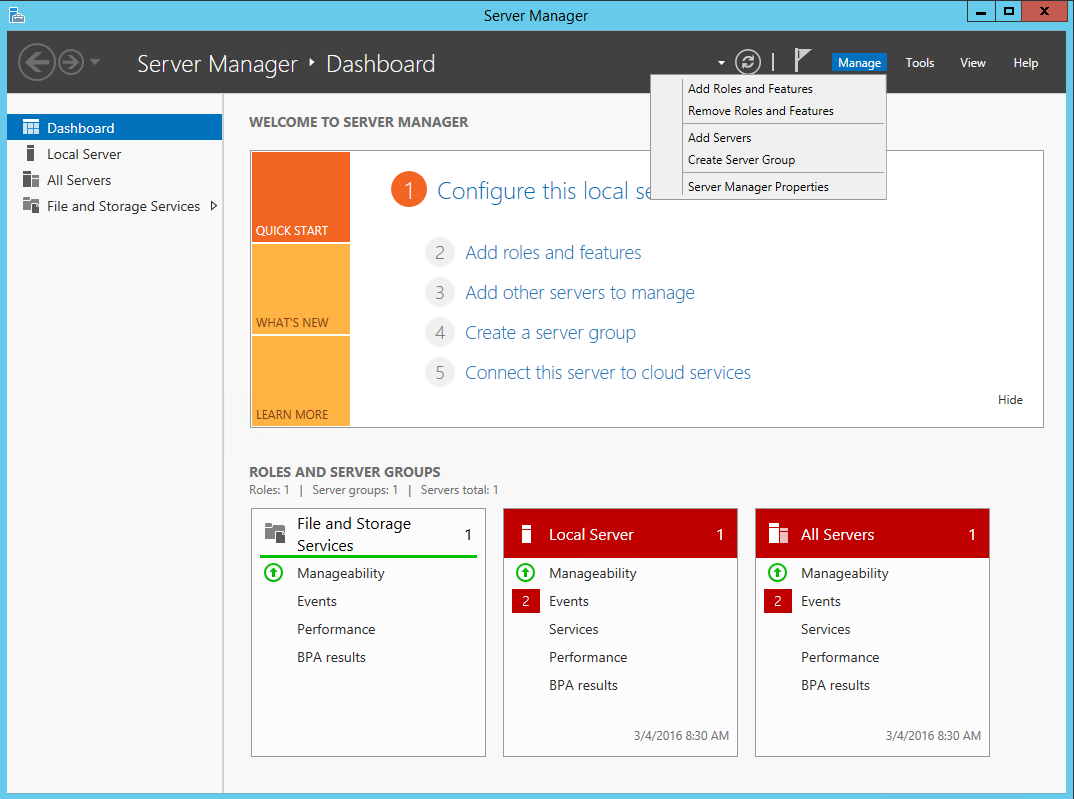
Enable Roles
Click on "Manage", Click "Add Roles and features" and click next
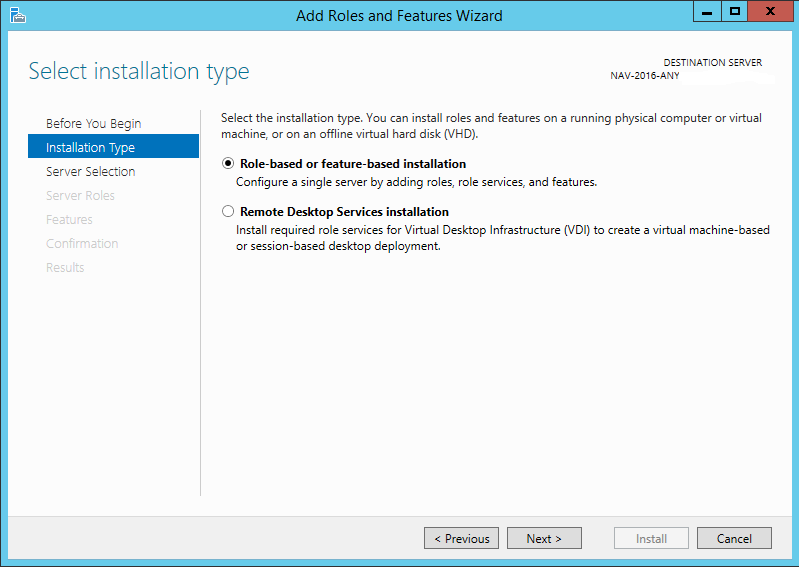
Select the “Role-based or feature-based installation” – option and click next
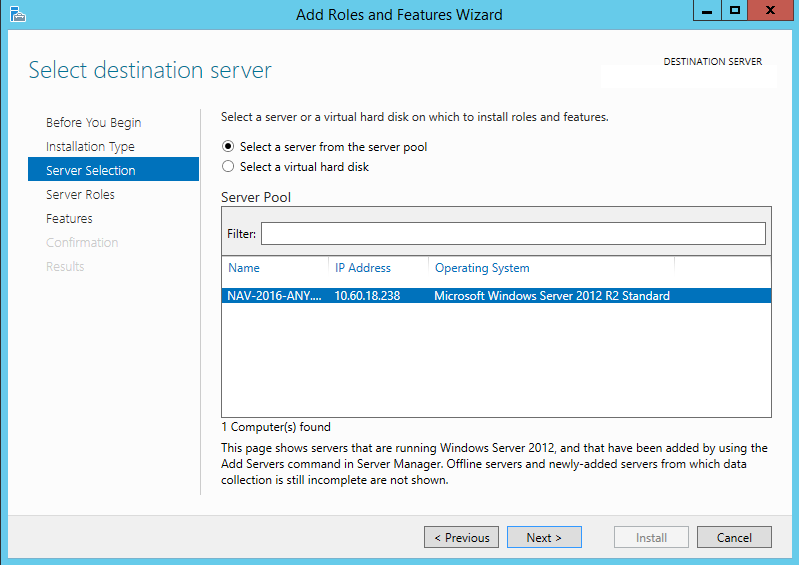
Select the server on which you want to install IIS and click next
Select “Web Server (IIS)”
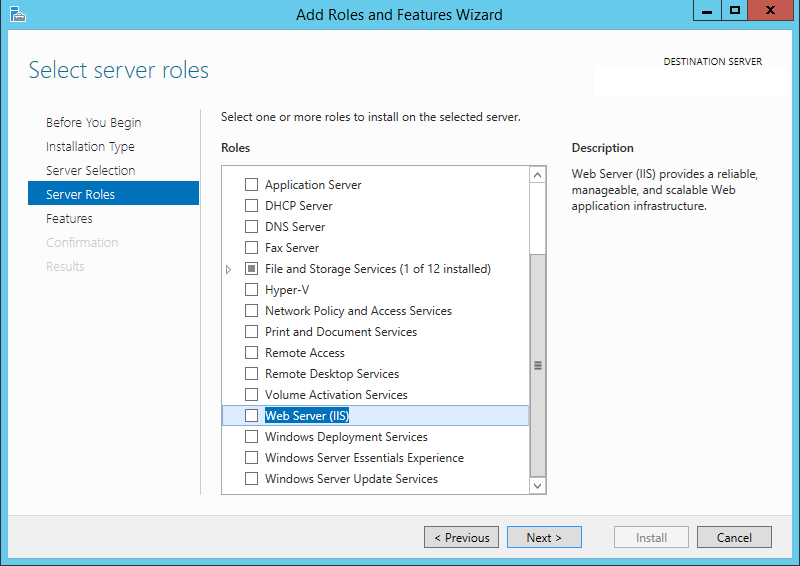
The system will prompt for adding dependencies; accept these and click next
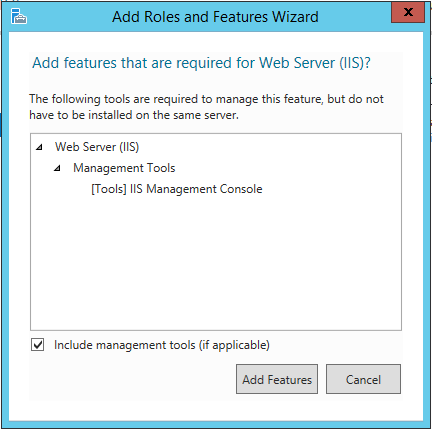
Please enable the following options
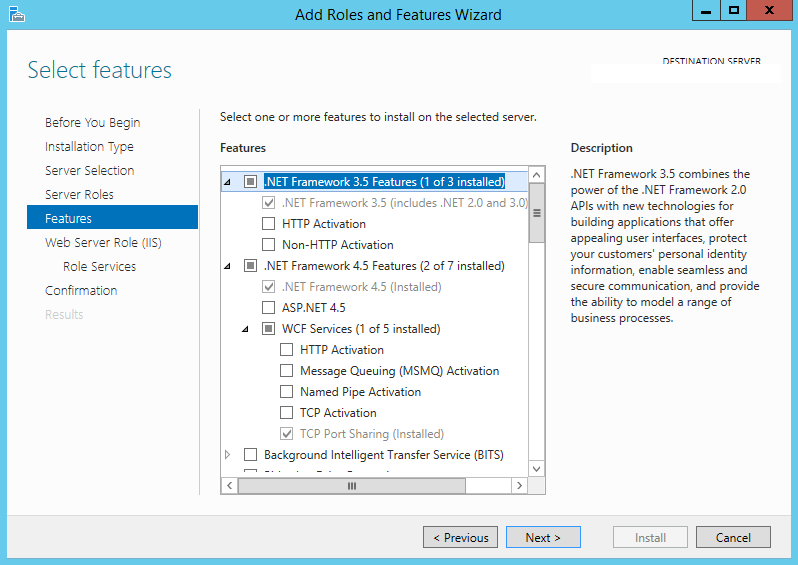
Please enable the following Role Services:
- Web Server
Security
Basic Authentication
Windows Authentication
Application Development - ASP.NET 3.5 - ASP.NET Extensibility 3.5
- Management tools
- IIS Management Console
- IIS 6 Management Compatibility - IIS 6 Metabase compatibility - IIS 6 Management Console - IIS 6 Scripting tools - IIS 6 WMI Compatibility
- IIS Management Scripts and Tools
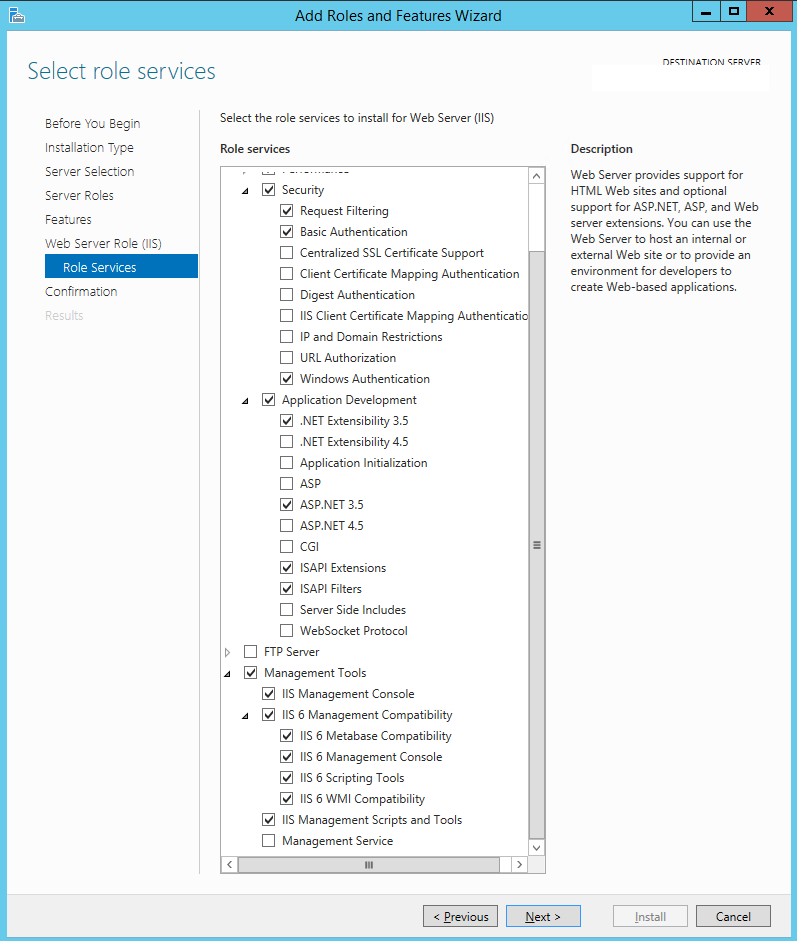 12. Finish the installation
12. Finish the installation
