Business Integration Solutions Documentation
About: Timer Event
In Business Integration Solutions, the Timer Event triggers a pipeline, based on a time interval in Microsoft Dynamics BC.
Usage
Use this event if you want to export a filtered set of data frequently from Microsoft Dynamics NAV. You can configure a timer Event for a table by:
- Defining an internal document and
- Providing table and field filters
Use the Job Queue to process the Timer Event automatically. On the Job Queue Entry card you can define the recurrence and interval of the Job Queue. Once the Job Queue is configured properly for the Timer Event, frequently an export of a filtered dataset will be realized.
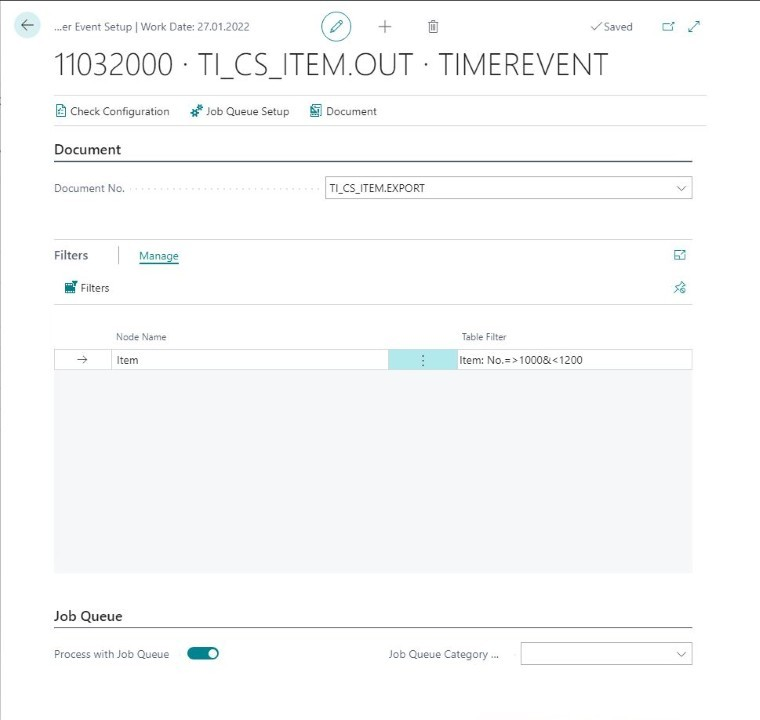
Concept
An internal document specifies the tables on which the Timer Event is configured. When the Timer Event gets triggered (manually by pressing the Process button or automatically by using the Job Queue), a filtered set of data is created. It is a filtered record set, because you have the possibility to add extra filters for the Table field values (for example Customers with language code = NL, or Items with a Cost Price > € 1500). This record set is the Timer Event’s output and will be the input for the first activity in the Pipeline, most likely the XML Generator Activity.
[Microsoft Dynamics NAV] ➡️ [Timer Event] ➡️ [<Activities>] ➡️ [<End Point>]
