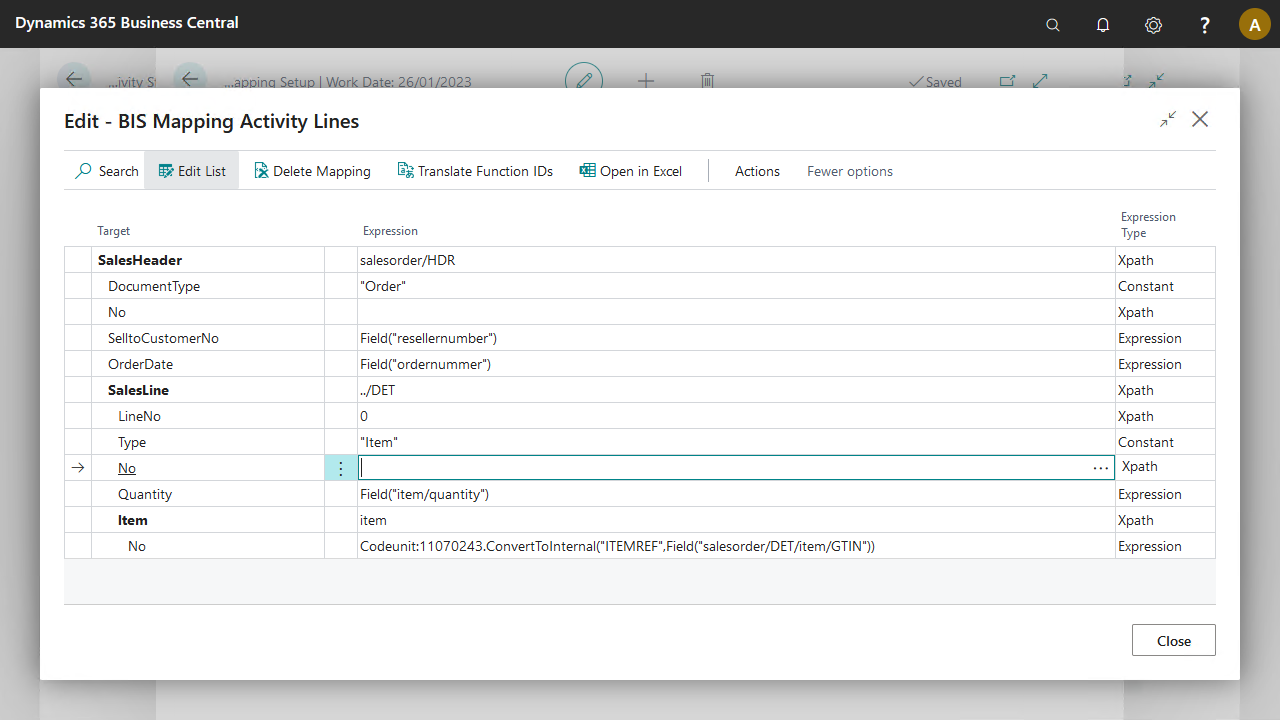Business Integration Solutions Documentation
About: Field to Constant Mapping
With field to constant mapping you can specify fixed values for fields in a target document.
Usage
Use a field to constant mapping to have a fixed value added to the target document. This way of mapping is also used when the source document does not contain the required field in the target document, for example the Type field in Sales Line table can be mapped to a constant value, say Item.
Concept
You must configure a source document and a target document to setup a mapping activity. On the Mapping Activity Lines page, for each target document field you can specify a fixed value. Therefore, after mapping the target field will always contain a constant value.
Use the Expression Wizard to specify a fixed value or specify a fixed value directly on the Mapping Activity Lines page.
Always include a constant value between double quotes as shown in the following example.
"Constant Value"
The DocumentType node in the example below is mapped to a constant value.