Anywhere Mobility Studio Documentation
Printer Selections
The printer selection page defines the printers to be used by the Anywhere framework, based on a given combination of "UserId", "ReportId" and "CustomFilter".
| Field | Description |
|---|---|
| Used Id | User id defined in the mobile users page |
| Report Id | Holds the report id |
| Filter | Define a custom filter to identify a unique printer |
| Printer Name | Printer to be used by the Anywhere framework |
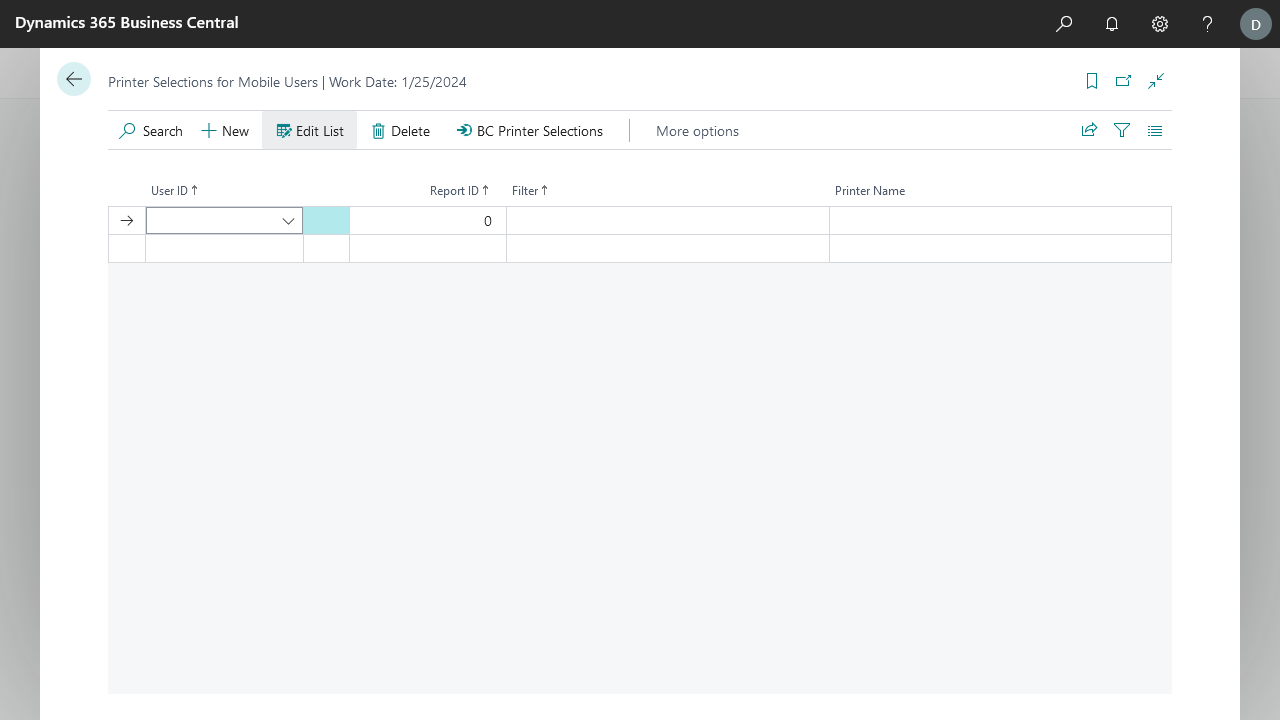
A record in this page is identified based on the following combinations:
| Priority | Combination |
|---|---|
| 1 | User Id + Report Id + Filter |
| 2 | Report Id + Filter |
| 3 | User Id + Filter |
| 4 | Filter |
| 5 | User Id + Report Id |
| 6 | Report Id |
| 7 | User Id |
| 8 | Nothing - default record |
Printing Expressions
To support printing from an Anywhere process, two new functions have been made available in the ANYFunctionList2 codeunit: DAW_Print and DAW_UsagePrint
DAW_Print
This method accepts the following arguments: User Id, Report Id, Rec Id (if this is defined, the report will print in the scope of this record id), Printer and Custom Filter. If there is no printer defined, then the function will try to fetch one from the printer selections table, based on the User Id, Report Id and Custom Filter combination.
DAW_UsagePrint
This method accepts the following arguments: User Id, Usage Type, Rec Id (if this is defined, the report will print in the scope of this record id), Printer and Custom Filter. This function, will identify which report to print based on the usage type (see the standard Report Selection pages in BC). If there is no printer defined, then the function will try to fetch one from the printer selections table, based on the User Id, Report Id and Custom Filter combination.
If no printer is defined in the argument, or no printer can be fetched from the printer selection table, both functions will throw an error.
