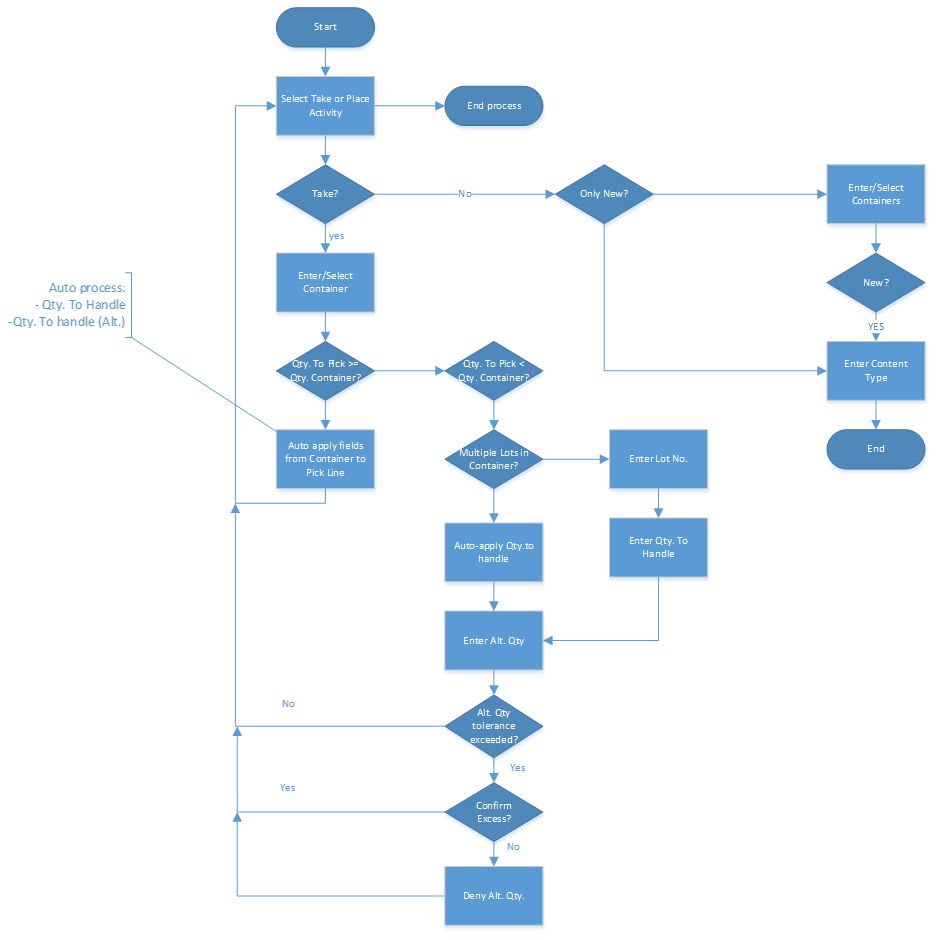Add Container
Add Container is a sub-process and can be used for example in Warehouse Pick, Bin-toBin Movement and Warehouse Movement. In Warehouse Documents it is possible to use Container functionality part of the Food solution. The overall flow shows what paths can be followed, what user input is required and which checks are necessary to perform. Sub Process Add Container is a process that has the following functionality:
- Selection screen whether to take or place action
- Scan or enter the Container No. in a card screen (Take line)
- Display the associated containers to the selected item via lookup (Take line)
- Add containers from the displayed list to the Whse. Document (Take line)
- Check quantity on Container
- Multiple lots handling in Container
- Scan or enter the Container No. in a card screen (Place line)
- Display the linked containers to the current Warehouse document (Place Line)
- Add a new container (Place line)