(Warehouse) Physical Count
The Warehouse Movement is stored in the Warehouse Journal Line table. On the line, the Alternate Quantity field can be found. When the scanned container no. is not found in the Journal. It should be possible to include a new container with content to the physical journal. When a container no. is not found, the flow will direct the user to the list of remaining items to count, where the user can select the line. All the necessary information will be copied from the existing line into a new line and updated with the container no. and quantities. The existing entry should be updated with the remaining quantity (current – newly counted to new line).
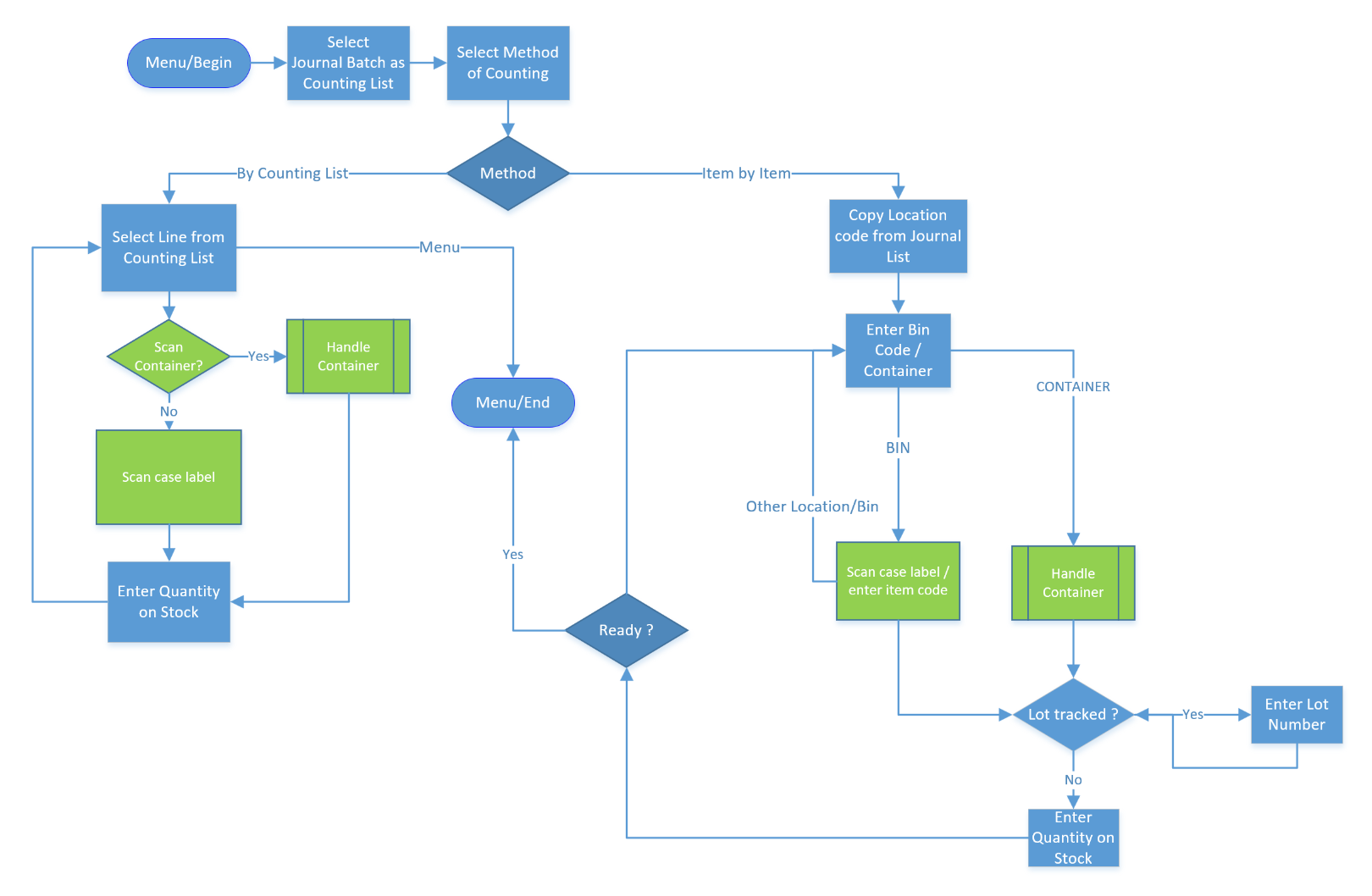
The * in some of the boxes mean a connection/update will be done to Microsoft Dynamics 365 Business Central. Any non-barcode prompt can be skipped when the information was taken from a barcode: Blue.
